You’ve never tasted a pork chop this delectable.
1. Preheat oven to 275°F (135°C).

2. Season pork chop with salt, pepper and rosemary.

3. Set up a guided cook by choosing the “pork” icon in the MEATER app.
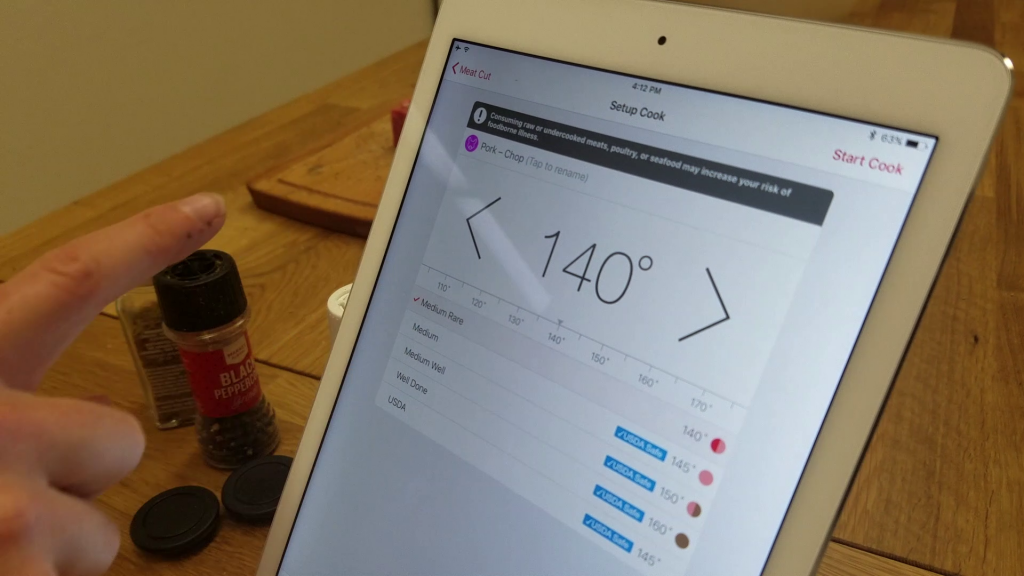
4. Since this is a reverse sear, you’ll need to set a custom time alert that will remind you to light your charcoal chimney 10 minutes before the cook is done.
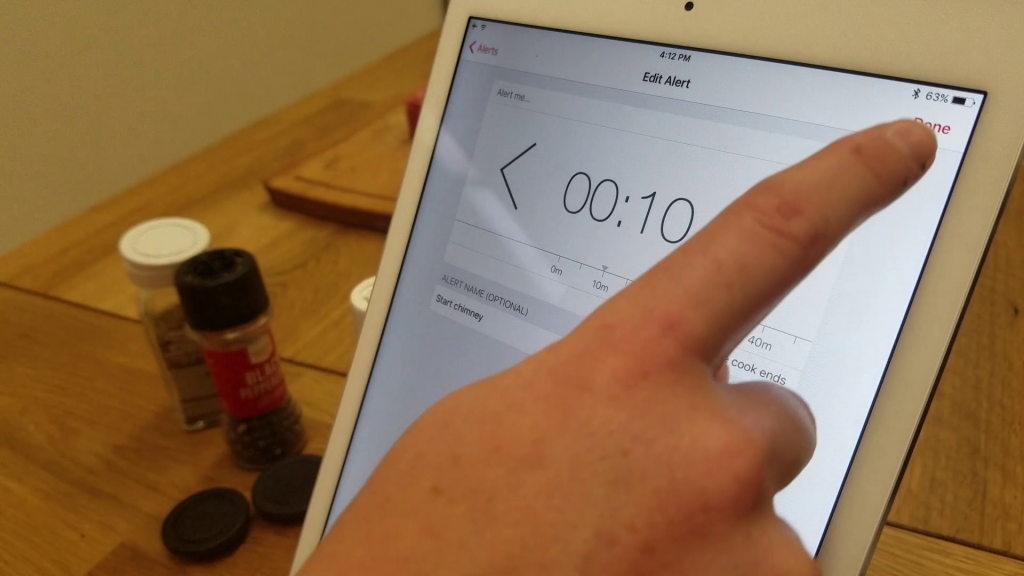
5. Put your pork chop in the oven.

6. When your custom time alert goes off, start your charcoal chimney!

7. The app will alert you when your meat is done cooking. At this time, remove your pork chop from the oven and let it rest on a room-temperature cooling rack.

8. Set a custom internal temperature alert that will let you know when your pork chop’s internal temperature falls below 120°F (49°C).
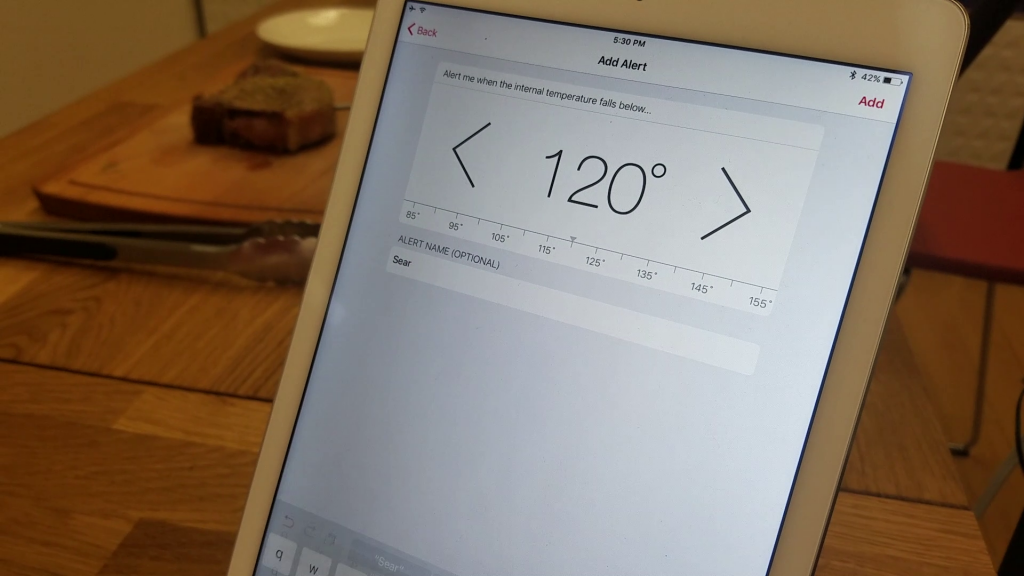
9. When your internal temperature alert goes off, remove your MEATER from the pork chop, pat the meat dry, then apply oil to prepare for searing.

10. Sear your pork chop for approximately one minute on each side. Don’t forget to sear the edges as well!

11. Once the sear is complete, your pork chop is ready to eat. Yum!
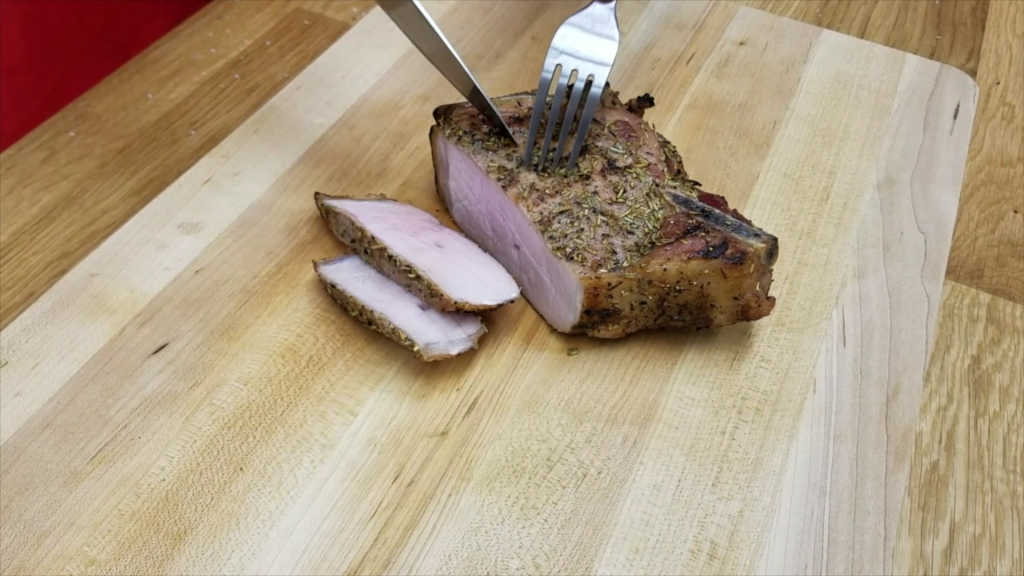
Happy cooking!