Learn to set custom temp. alerts with MEATER!
1. Set up a cook, being sure to insert your probe fully into the meat. Press the “Alert” button at the bottom of the cook screen to create a new alert.
![]()
2. You can create alerts based off of the internal sensor, the ambient sensor, or by time. Customize the time by moving the slider left or right. Alternatively, tap the arrows to change the time incrementally. You’re also given the option to name your alert. Tap “add to confirm the custom alert.
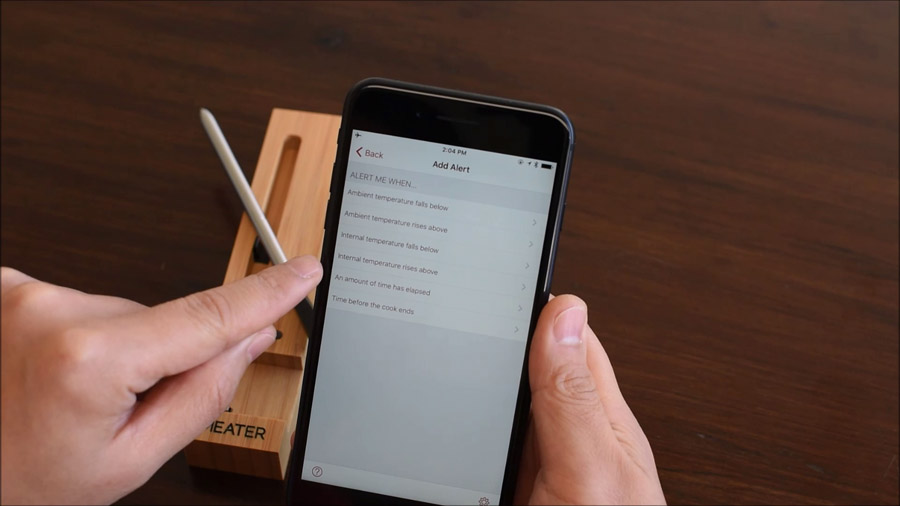

3. To delete an alert, navigate to the alert screen, then slide your finger left over the alert you wish to delete.

Happy cooking!