Share a cold beer with your next meal.
Instructions
 1. Crack open a can of your favorite beer, and pour out roughly 1/3 of the liquid. (Feel free to drink the extra beer if you’re of age.)
1. Crack open a can of your favorite beer, and pour out roughly 1/3 of the liquid. (Feel free to drink the extra beer if you’re of age.)
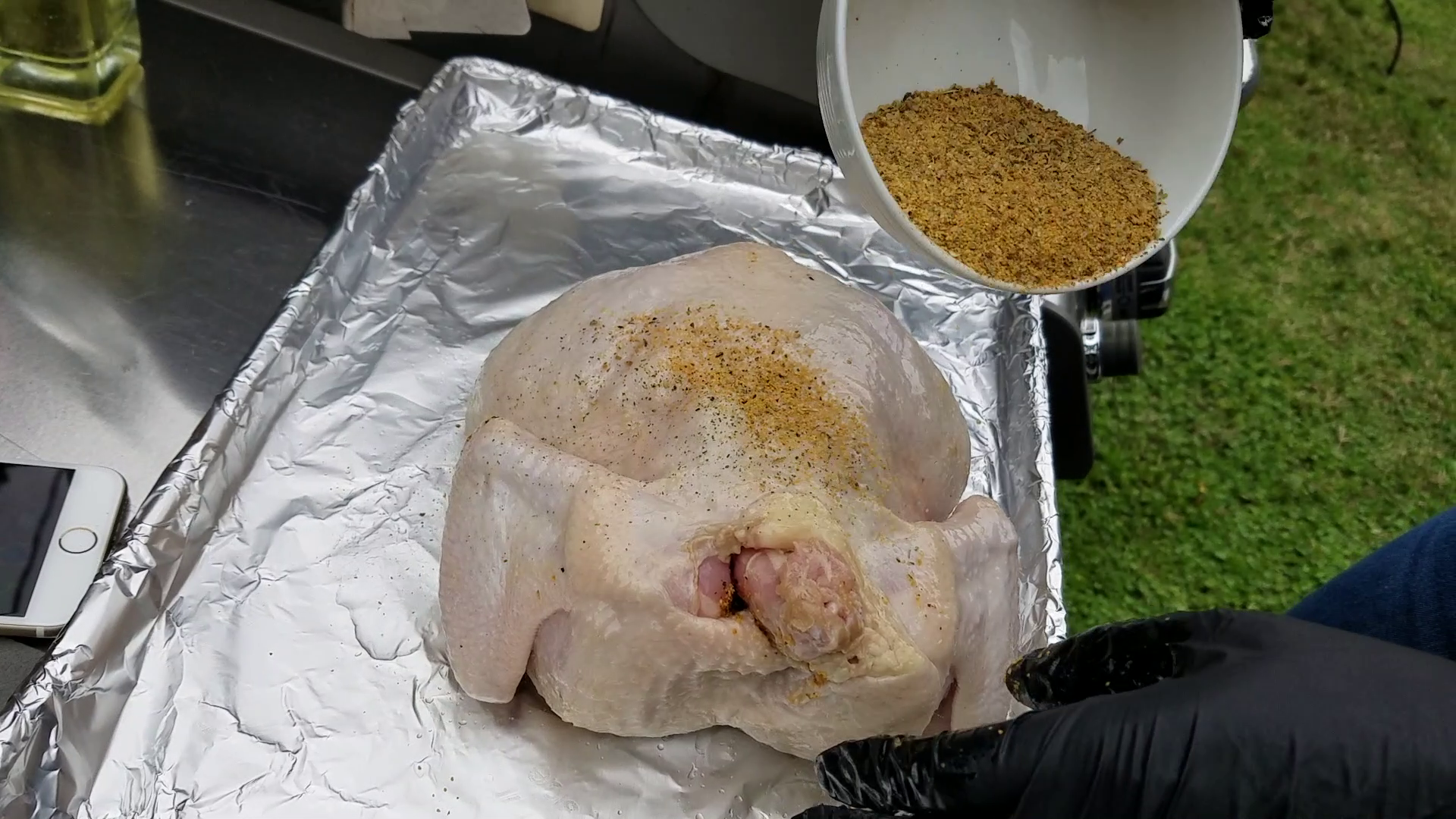
2. Coat your chicken in the seasoning of your choice.

3. Set the 2/3 full beer can on a cooking tray, then place the chicken so that the majority of the can is inserted into the bird’s cavity.

4. Set up a Guided Cook on your phone, then insert your MEATER probe into the chicken.

5. Start the cook, place the tray and chicken onto your grill, then close the lid.

6. When the MEATER app alerts you that your cook has finished, remove the entire tray, then let your chicken rest. Normally, we recommend that you let your meat rest on a cool surface to minimize carryover cooking. However, since the majority of your bird will be elevated by the can, you can wait until resting is complete to move your cook off the tray.

7. Once your chicken has finished resting, remove it from the can, and transfer it onto a cutting board to be carved.

8. Cut up your chicken and enjoy! (Be prepared for some amount of liquid will spill out when you cut into the bird.)
Happy cooking!
