Change Log
Release 4.6.3
You can now search your Previous Cooks
Improved connectivity on Wi-Fi networks that block unicast communication
Release 4.6.0
Improvements to the Pro Duo and Pro XL firmware update process
Improvements to Pro Duo and Pro XL probe connection speed
Release 4.5.4
Fixed an issue where an "Unknown" MEATER Cloud Account could be incorrectly shown in the Device Details screen for MEATER Block, MEATER Pro XL and MEATER Pro Duo
Improved probe charging feedback for Pro XL and Pro Duo
Release 4.4.0
New Dashboard Design
The MEATER app dashboard has a sleek new design, making it easier to check your temperatures and MEATER Master Class progress at a glance!
MEATER Master Class Updates
MEATER Master Class now supports multiple cooks on different probes at the same time, as well as viewing cooks over MEATER Link and MEATER Cloud!
German MEATER Master Class Support
Due to popular demand, MEATER Master Class recipes are now available in German!
Improved Connectivity Over MEATER Link
Based on customer feedback, we’ve made some refinements which will significantly reduce disconnections while cooking with MEATER Block, MEATER Pro XL, or any MEATER device connected over MEATER Link.
Overall Improvements
We’ve fixed a few bugs and made small improvements to ensure a worry-free cooking experience.
Release 4.3.0
MEATER Master Class now has iPad support, which means you can drool over those recipe videos on an even bigger screen!
We’ve fixed a number of bugs and small UI issues to keep your MEATER experience going smoothly.
Release 4.0.0
MEATER 2 Plus
Say hello to the newest member of the MEATER family! Head to our website to kick your cooks into high gear, with longer range, higher temperature limits, and a whole lot more.
MEATER Master Class
The new recipe feature in the MEATER app gives you step-by-step cooking guides, shopping lists, and pro chef tips and tricks to elevate you from a good cook to a pro chef!
Release 3.3.1
Updates
Added KellyBronze turkeys to the list of supported meat cuts (UK only)
We’ve fixed a number of bugs and small UI issues to keep your MEATER experience going smoothly.
Release 3.2.0
Updates
Now, when the MEATER app is in the background, iOS users will be able to see live cook temperatures and information right from the Lock Screen, or on the new Dynamic Island on compatible devices!
When the weather heats up, the bugs come out. Too bad for them, our team is always watching and getting rid of bugs that sneak into the app!
Release 3.1.7
MEATER Academy Videos
As an add-on to our fancy new Quick Start Guide, we've also put in some new video tutorials. These quick little snippets will give you some tips on getting the best cooking experience, and keeping your MEATER device happy and healthy longer! Even after the app has been set up, these videos can be rewatched at any time by tapping the question mark icon in the lower left of your MEATER app Dashboard, then navigating to the "MEATER Academy" section.
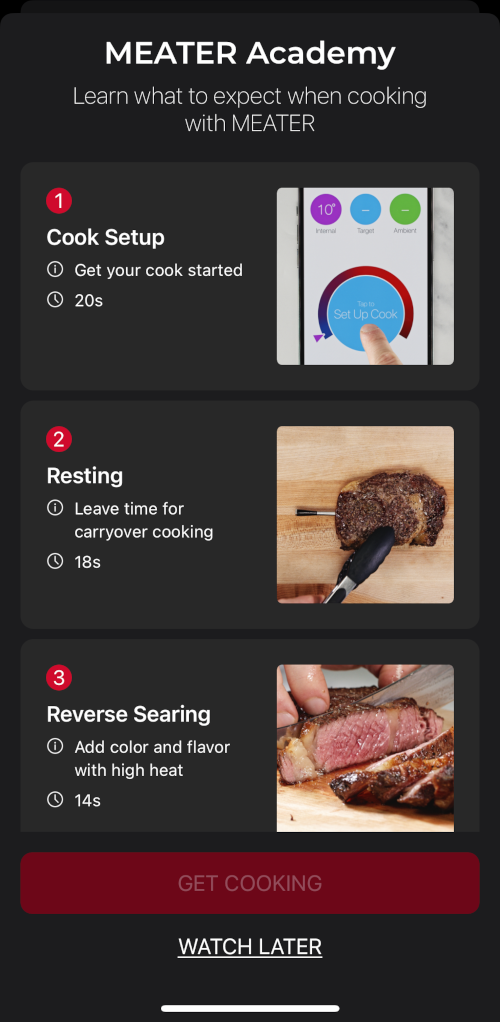
Overall Improvements
The holiday season may be over, but that doesn't mean the cooking has to stop! We've tackled a few little bugs and made general improvements to keep you eating well all year round.
Release 3.1.0
New Quick Start Guide
We're always looking for ways to make your life easier, so we've redesigned the Quick Start Guide that users see when the app is first opened. If you ever need to reinstall the app for any reason, it'll be much easier to navigate through the guide and add existing devices!
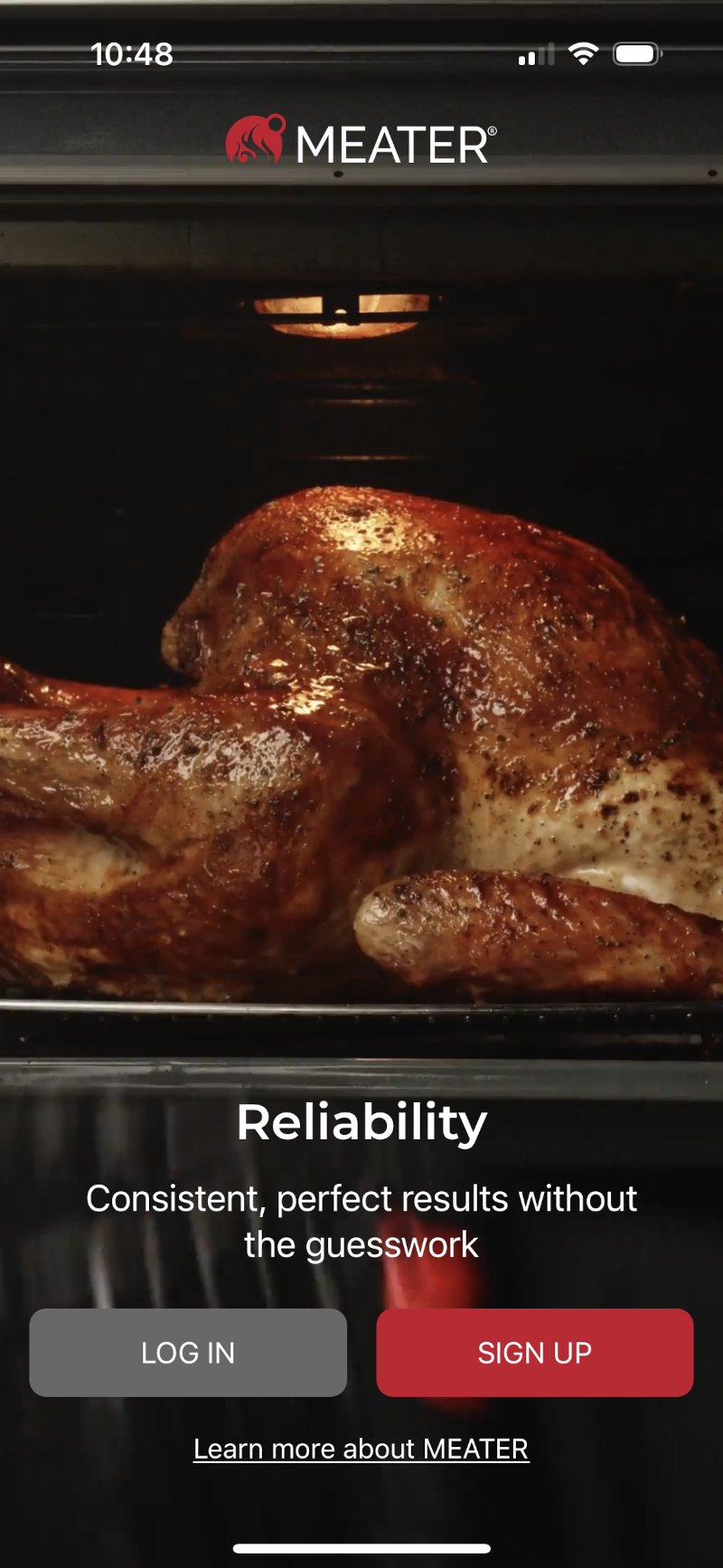
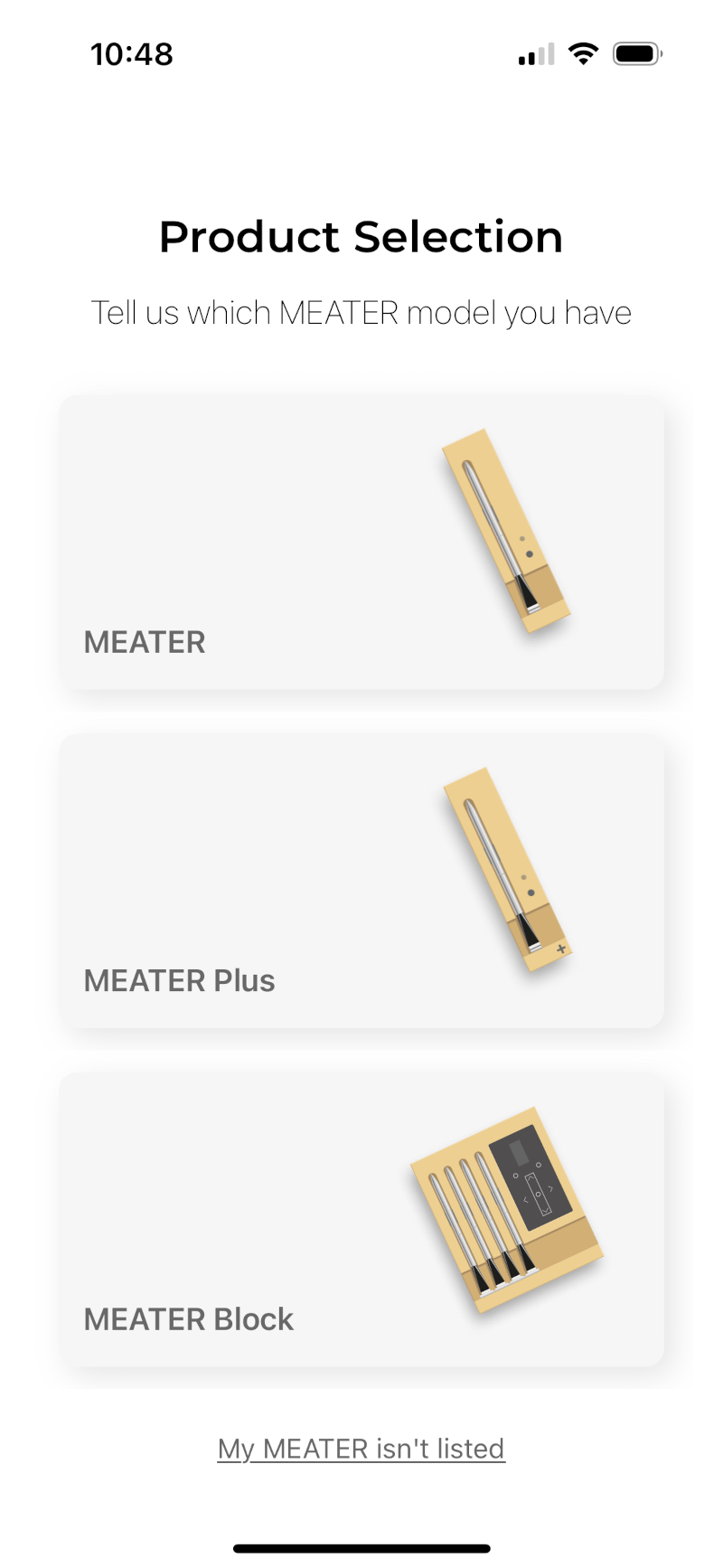
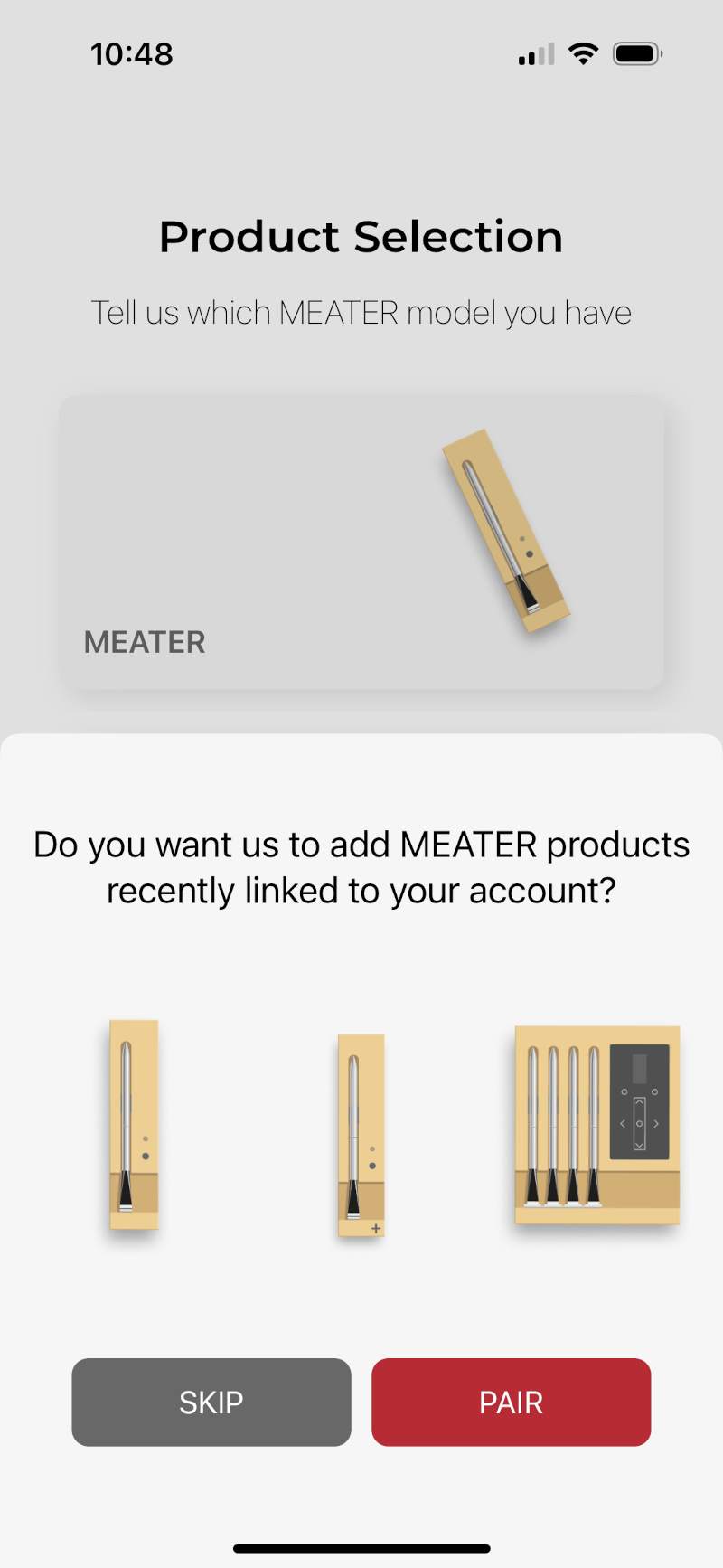
Supported Version Change
We've made some changes to our supported OS versions, and the MEATER app will be supported on versions all the way back to iOS 12 and Android 8.
Overall Improvements
The holidays are upon us yet again! With that in mind, we want to make sure all of your big family meals go off without a hitch, so we've squashed a few bugs and made some small general improvements to the app.
Release 3.0.0
Estimate Alerts
The MEATER app will now send you a notification when your time estimate is ready!
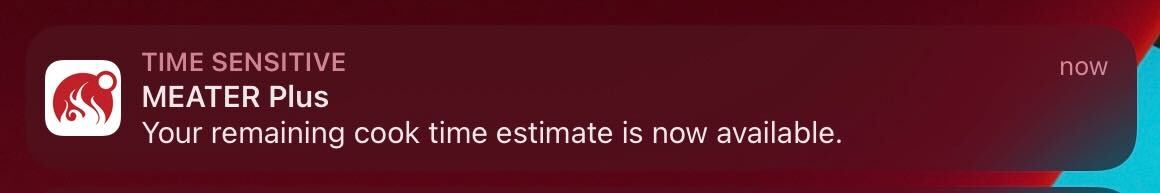
Repeating Alerts
You can set custom alerts to repeat as often as you'd like!
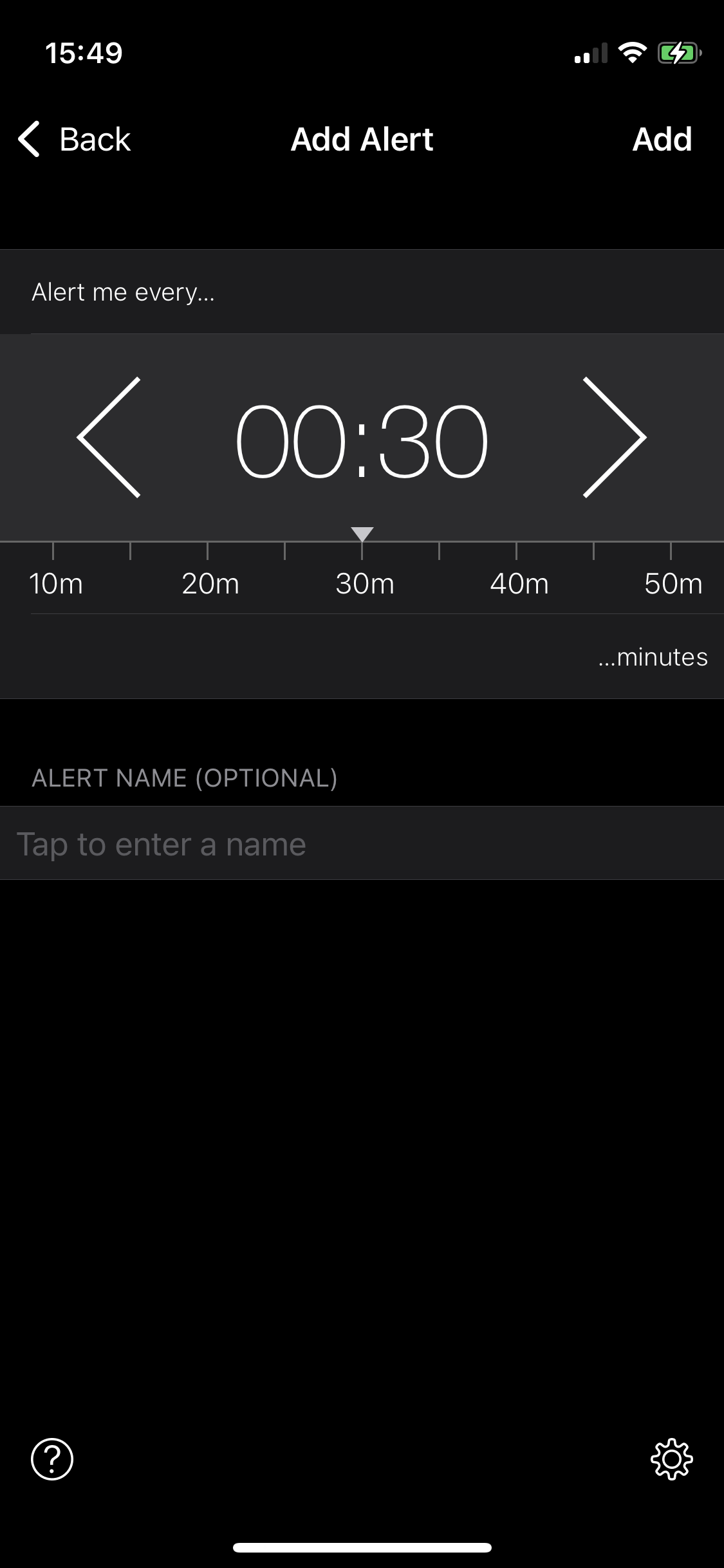
Probe Clips
Select which probe clip you're using in the app so you can tell your steaks apart!
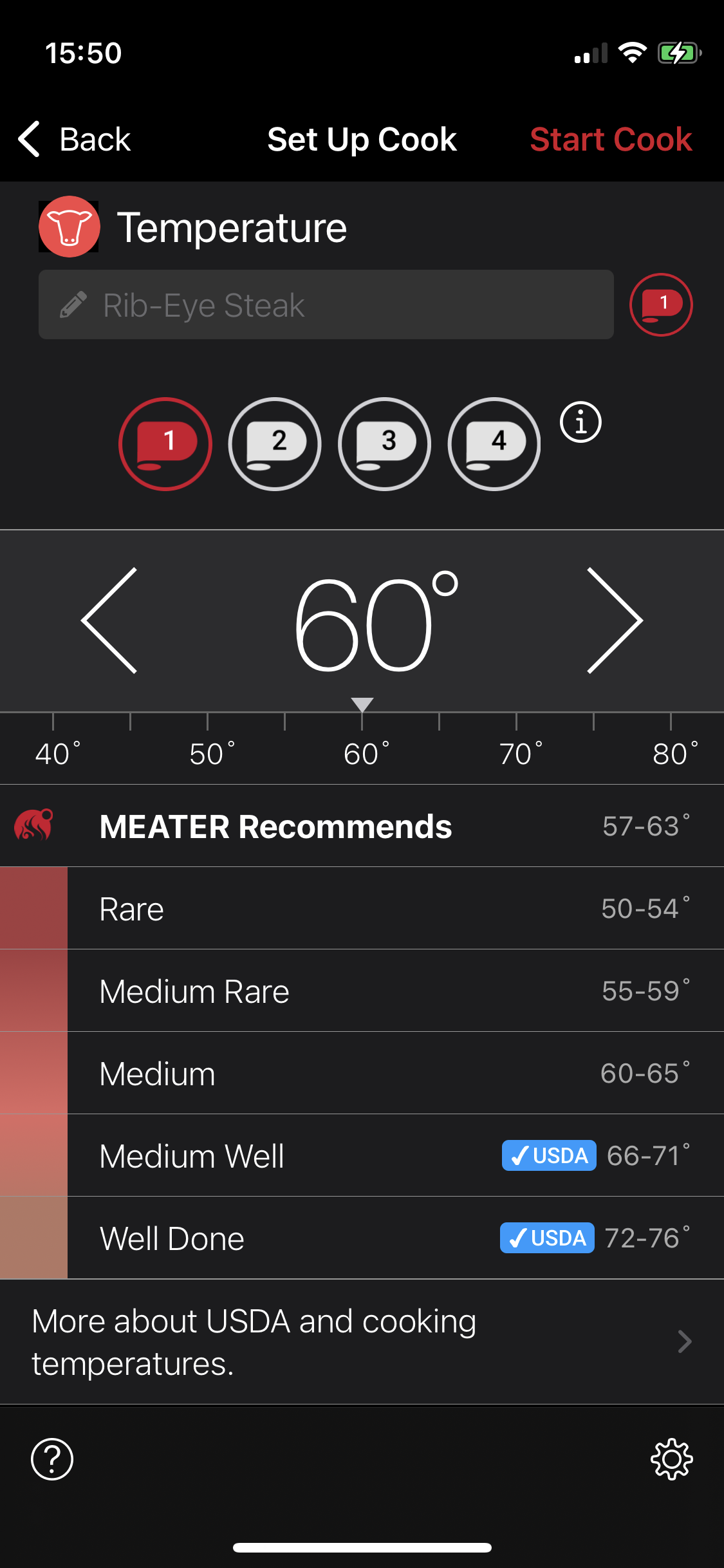
Dynamic Type Support
The MEATER app will now adjust its font size to match your smart device!
Critical Alerts Volume
You can adjust the volume of Critical Alerts within the app.
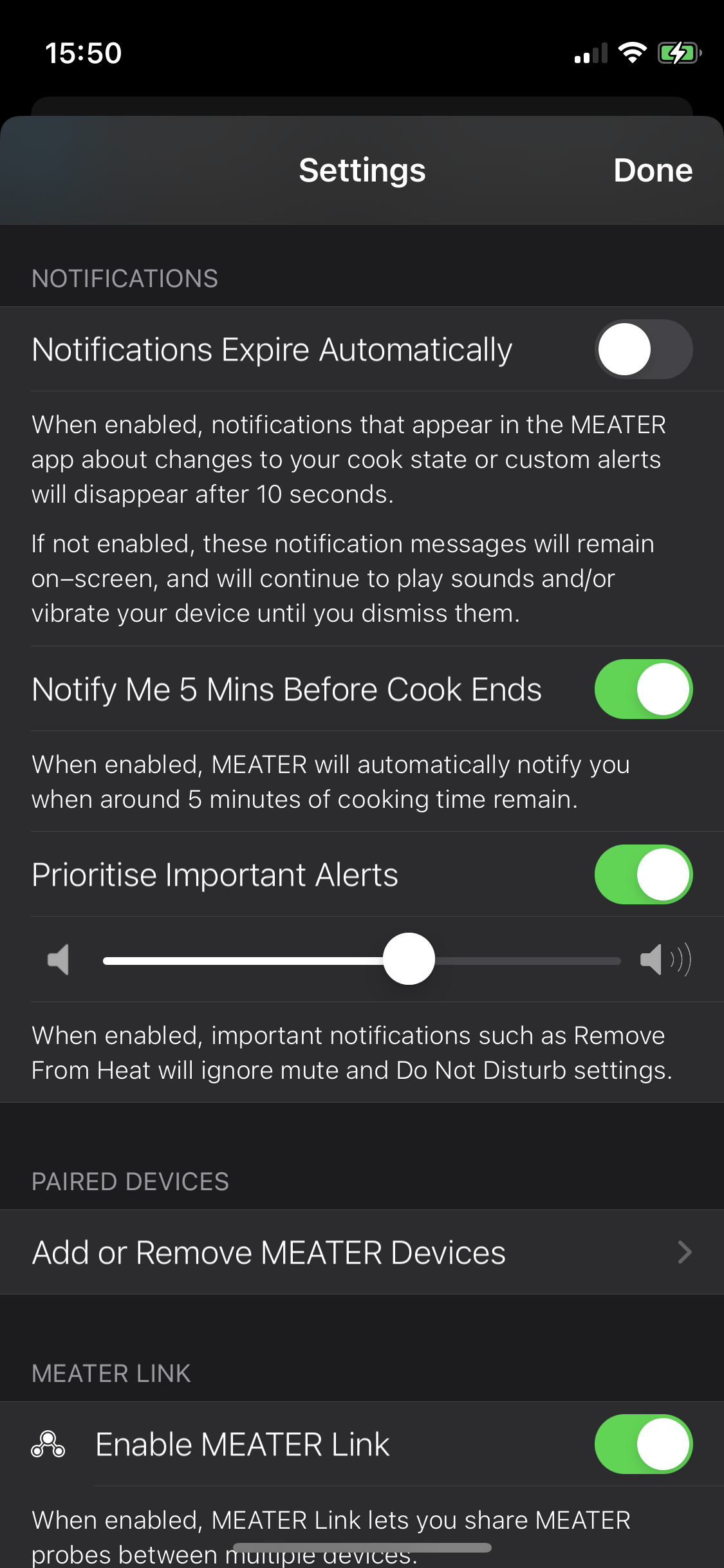
Overall Improvements
We've fixed a few bugs and made small improvements to ensure a worry-free cooking experience.
Release 2.10.0
Apple Watch App
The Apple Watch app has been one of the most frequent requests from our users, and it has finally arrived! Now you'll be able to monitor your cook progress right on your wrist!

Supported Version Change
We've made some changes to our supported OS versions, and the MEATER app will be supported on versions all the way back to iOS 12 and Android 8.
Overall Improvements
With the holidays looming, we want to make sure that your MEATER experience is as smooth as possible! We've fixed a number of bugs and minor UI issues to keep you up and running for your holiday cooks.
Release 2.9.0
Block Firmware Update 2.0.4.25
With the MEATER Block's newest firmware update, the Block will be able to stay connected to the MEATER app while you're using your smart device for other things! Now you'll have more freedom during your cook, and won't need to worry about unnecessary interruptions.
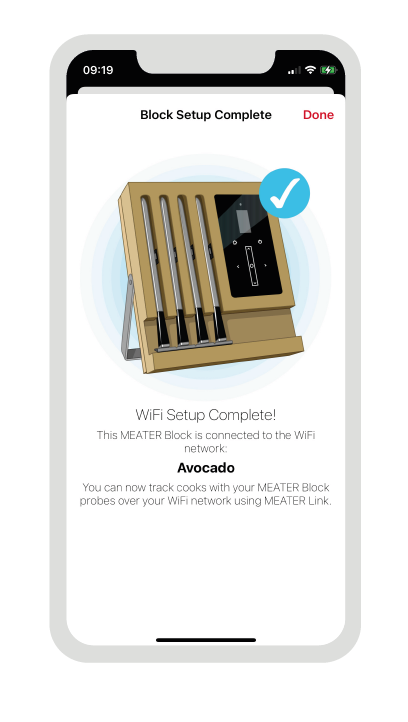
New Safety Guide
Our product safety guides are now available on our website, so you'll be able to access them whenever you need to! That's one less piece of paper you need to keep around the house.
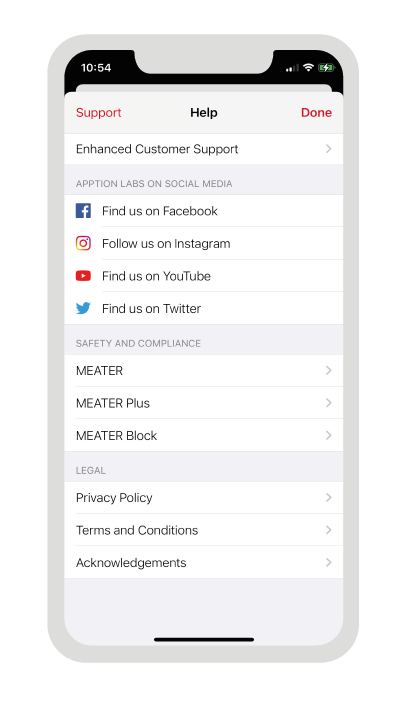
Overall Improvements
As always, we want to make sure your cooks with MEATER are as fun and easy as possible, so we've continued to do some basic maintenance to keep the good times rolling!
Bug Fixes
Halloween can be scary, but at least you don't need to be afraid of bugs taking over your app. We've done a few little bug fixes to keep your MEATER experience going smoothly!
Release 2.8.0
iOS 15 Support
A new iOS version is on the way! To make sure nothing interrupts your MEATER cooks, we've made sure your MEATER app will be able to support the new OS.
Android 12 Support
A new Android version is on the way! To make sure nothing interrupts your MEATER cooks, we've made sure your MEATER app will be able to support the new OS. Once this OS is released, we will be required to ask for Bluetooth permissions in order to keep you connected.
Bug Fixess
It's not even October, but bugs are already trying to bring the creep factor to your app. Fortunately, you can always count on our team to kick out any bugs that insist on celebrating the spooky season too early.
Release 2.7.0
Cook Notes Are Here!
One of our most frequent user wishes is finally coming true! Many of our MEATER cooks have requested the ability to leave notes about their cook details in the app, so we've now added that feature.
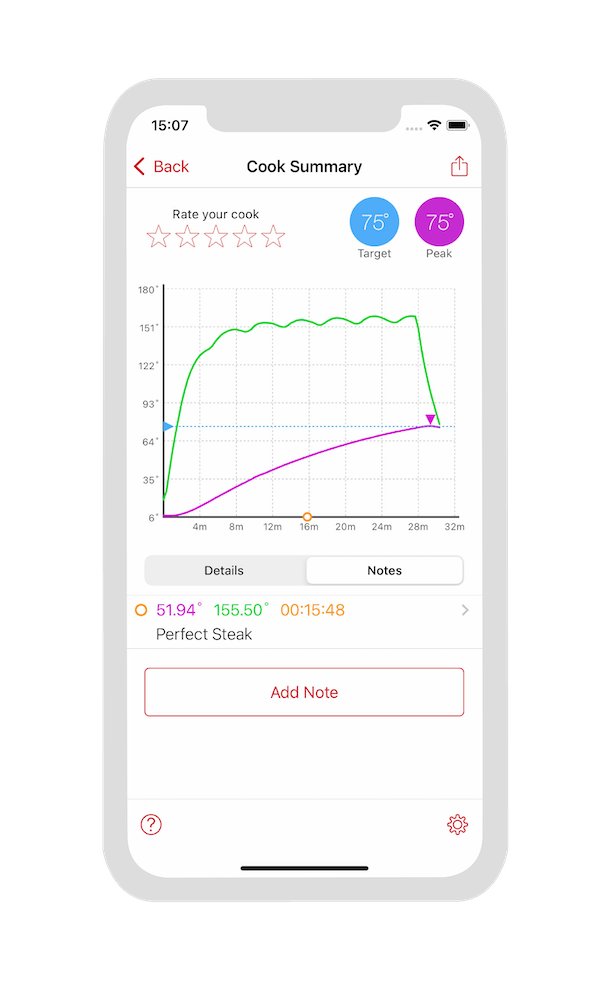
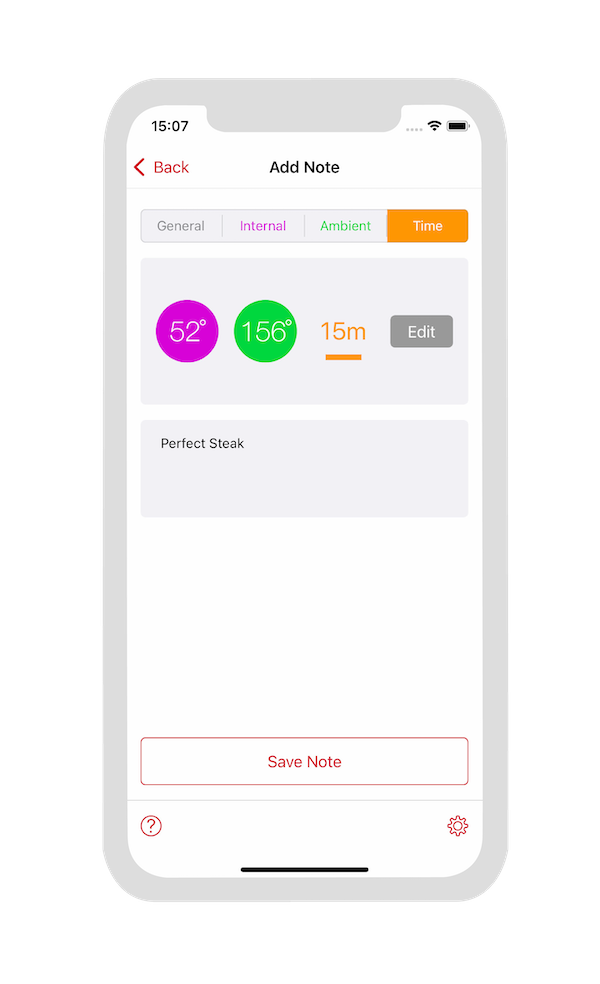
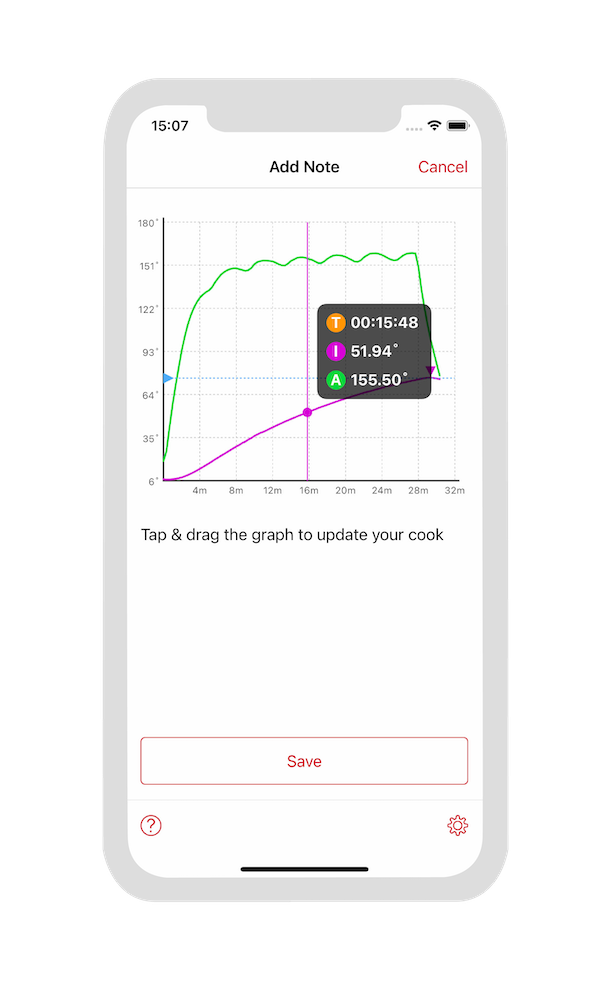
Dark Mode for Android!
Tired eyes with Android devices can join in the rejoicing! Dark Mode is now supported in our app for Android as well! You can switch between the modes within the settings menu of our app, but also with the choice to follow the automatic settings from your phone or tablet. Currently supported for Android 10 and above.
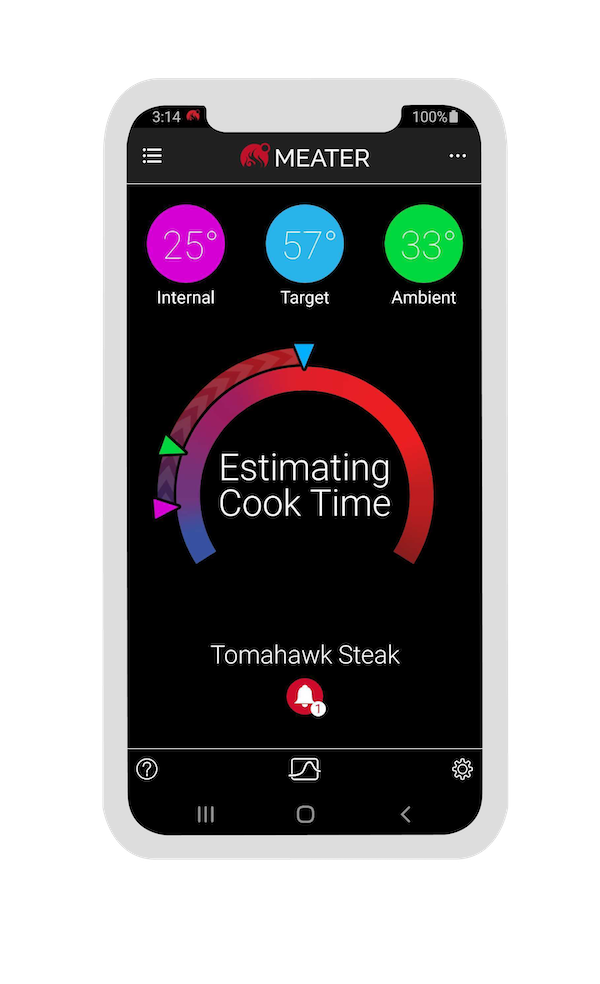

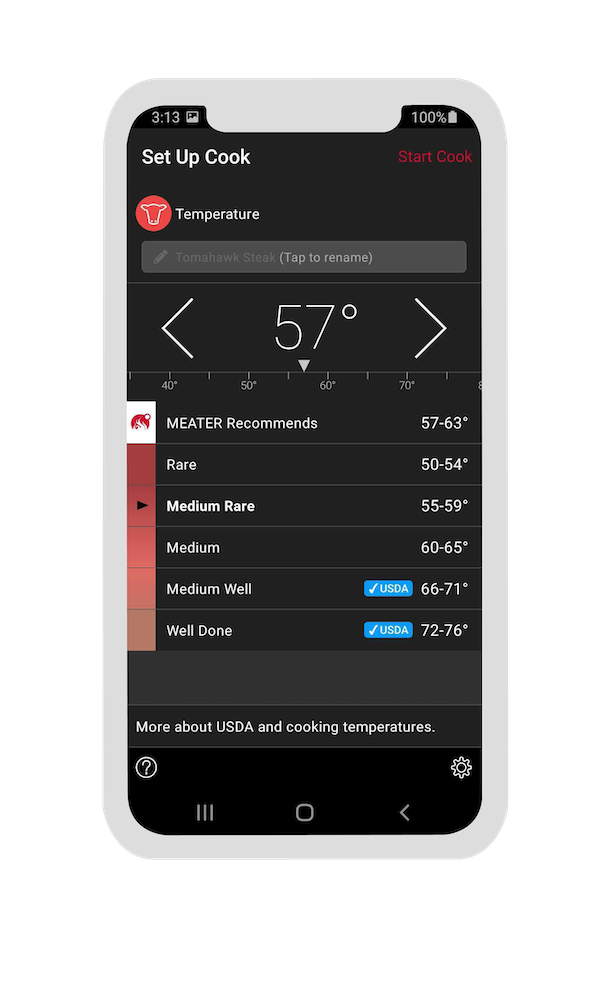
Expanded Cook Graph Views
If you prefer keeping an eye on your graph during your cook but don't want to keep switching screens to see your temperature readouts, we have great news for you! All of your temperature information will also be shown on your graph screen so that you can monitor everything you need in one place!
MEATER Cooks UI Updates
We've updated the MEATER Cooks section of our app to make it easier to navigate! You can now find even more cooking inspiration with a wider variety of recipe videos, and you can even search videos by the meat you'd like to cook.
Overall Improvements
Our main goal with MEATER is to make cooking easier and more fun, so our team is consistently working to make our app and our product the best they can be. We've done a bit more general maintenance to keep your MEATER working reliably!
Bug Fixes
Summer is here, and it's the favorite season of many bugs. Too bad for them, our team is always watching and getting rid of bugs that sneak into the app!
Release 2.6.0
New Cook Sharing Options
We've made some updates to our cook sharing feature so it's much more customizable. Now you can choose whether you want to share your photos, your graph, your cook details, or any combination of the three!
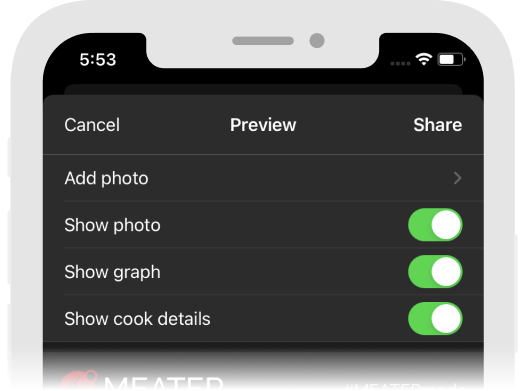
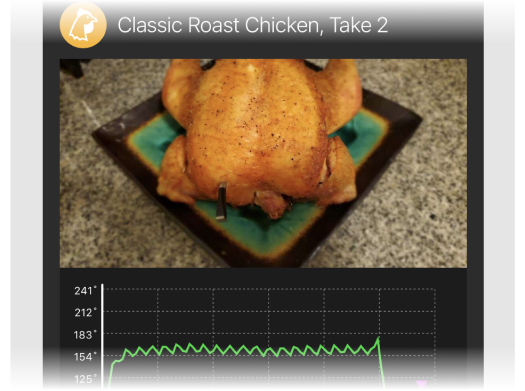
Overall Improvements
MEATER was designed to make cooking more fun and less of a hassle, and we're always trying to find new ways to make the experience even better. We've made some maintenance improvements to our app, and these will help to make your MEATER work even more smoothly during your cooks!
Bug Fixes
Bug catching is a classic springtime activity, and we wanted to get in on the fun. Our testing and customer support teams have caught a few bugs in our app (no net required!) and we've gotten them fixed.
Release 2.5.0
Repeater Placement
These new animations will help remove the confusion of where you should be leaving your MEATER Plus or MEATER Block repeater during your cooks.
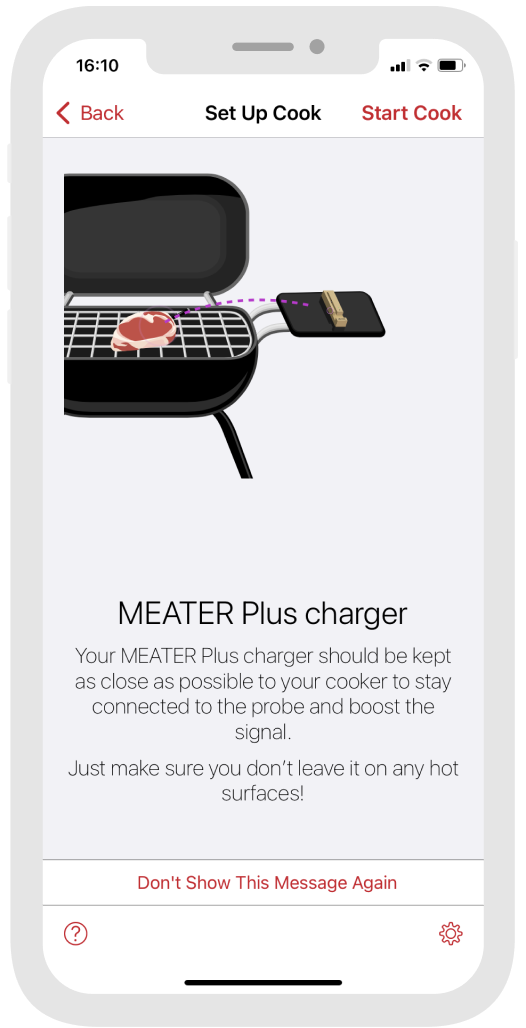
New language Support? Czech!
Czech that one off the list (ok that's the last one). We've added Czech to our list of supported languages bringing MEATER to a total of 14 different languages worldwide!
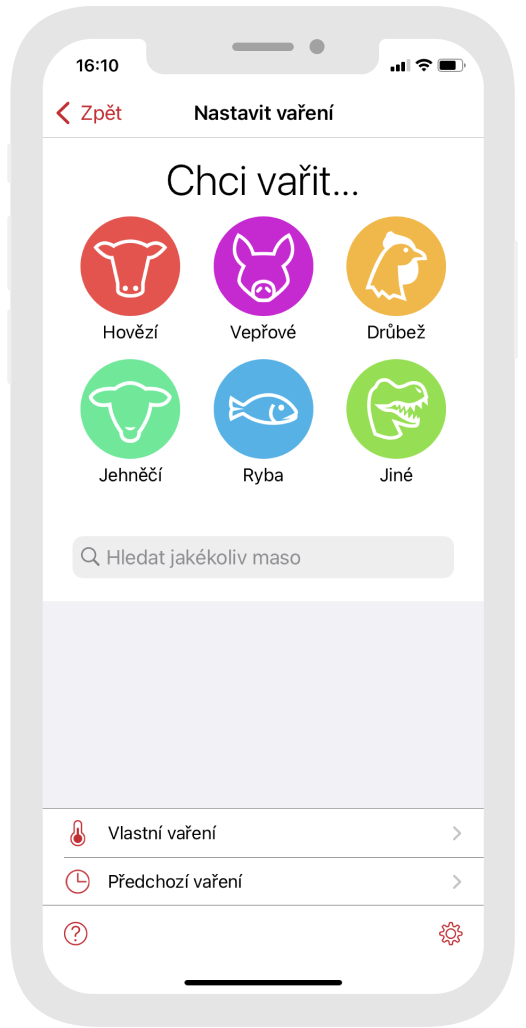
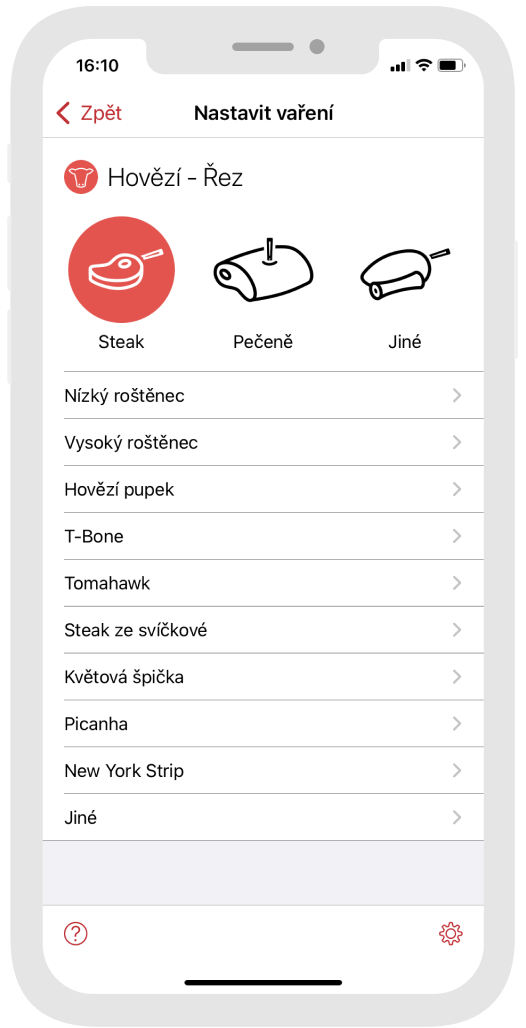

Get Cooking Faster
Our quick start guide has been slimmed down and sped up so you can get to that perfect 12 hour brisket a few minutes faster.
Cook Feedback in App
We appreciate all of the cook feedback we get through email. It helps us prioritise our goals and fix our bugs. It's so useful that we've added it to the previous cook screen. Rate and leave feedback on cooks at your own pace.
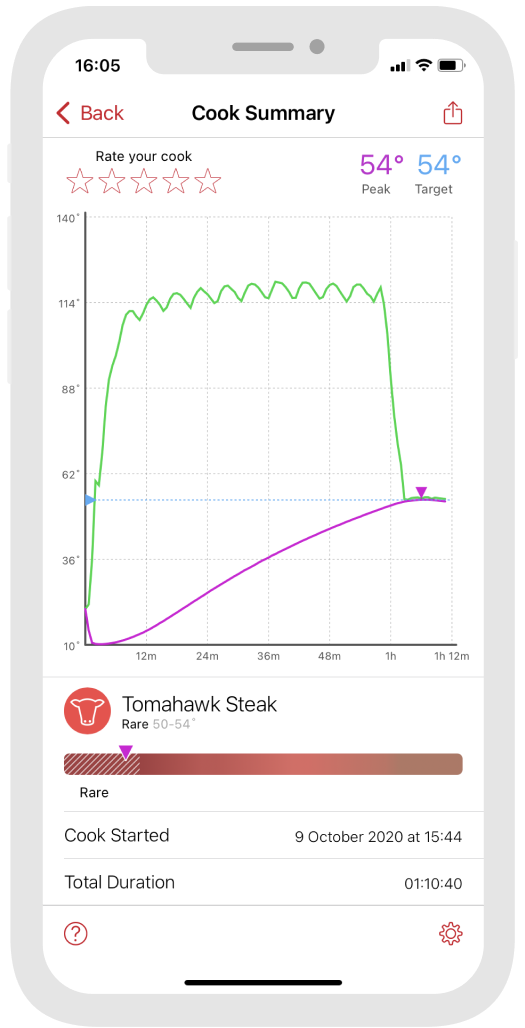
Bug Fixes
More fixes across our app and web to help ensure Christmas cooks are free of trouble.
Release 2.3.2
iOS 14 Support
Since our app was first released, one of the most popular requests we've gotten has been Landscape Mode for Android. Now, the wait is officially over! Our app now supports Landscape Mode for Android tablets!
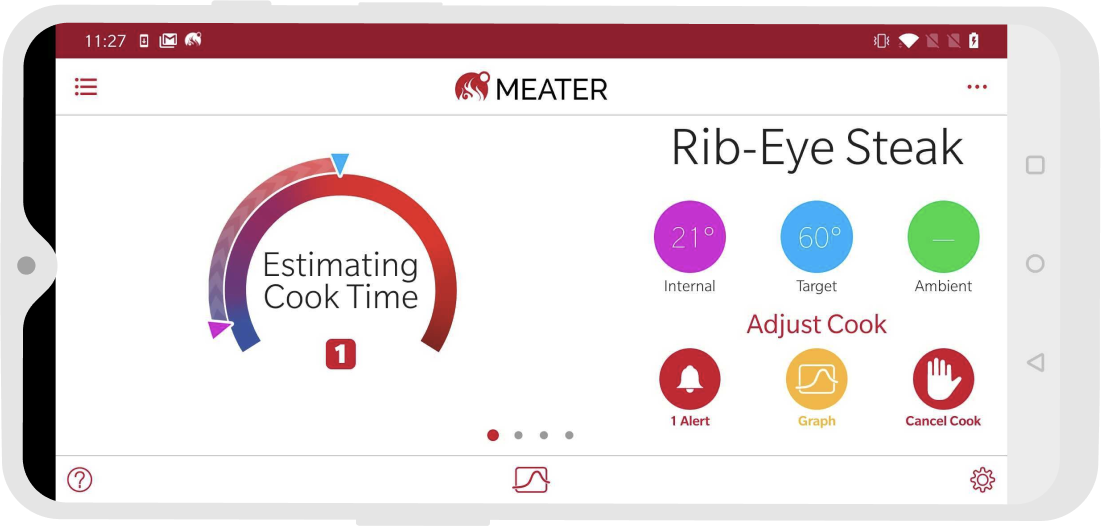
MEATER Cloud Account Sync
You can now sync your MEATER Cloud login between your iOS devices, so you'll automatically be signed into your saved MEATER Cloud account between devices!
Now with Added Goat!
We love seeing the amazing variety of meats that our users are cooking with MEATER! To keep the creativity going, we've introduced Goat to our list of meats!
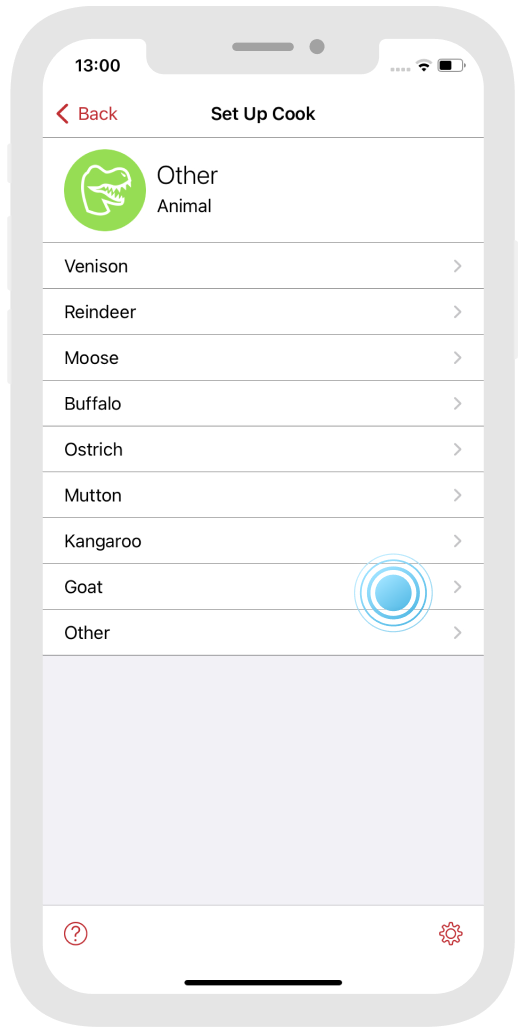
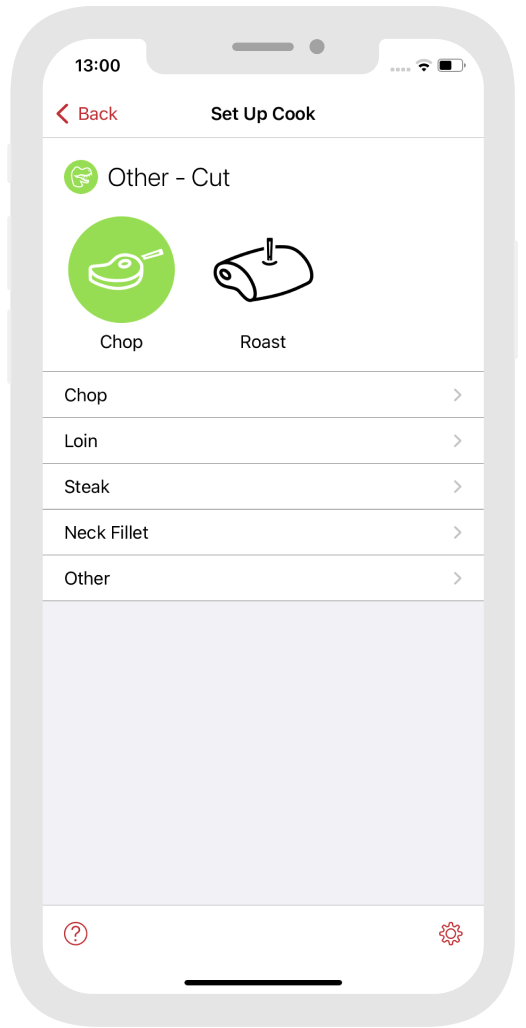
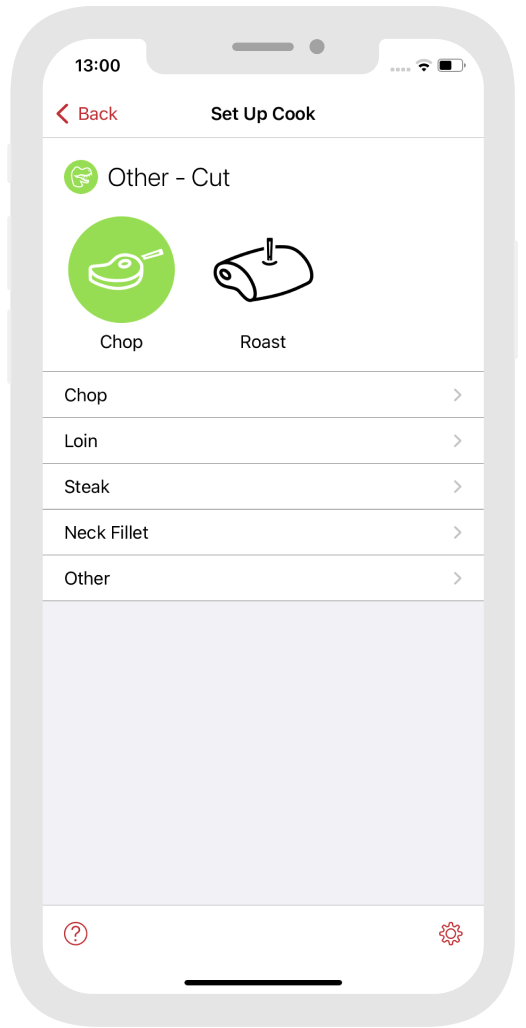
Bug Fixes
Bugs think they're so sneaky. Luckily, our team remains ever vigilant! We've resolved a number of issues around probes changing their parent connection device, as well as other UI issues.
Release 2.3.0
Dutch Language Support
We love seeing people all over the world cooking with MEATER, so we're constantly working to expand the list of languages supported by the app. Due to increasing demand, a Dutch language version of the MEATER app is now available! The more the merrier!
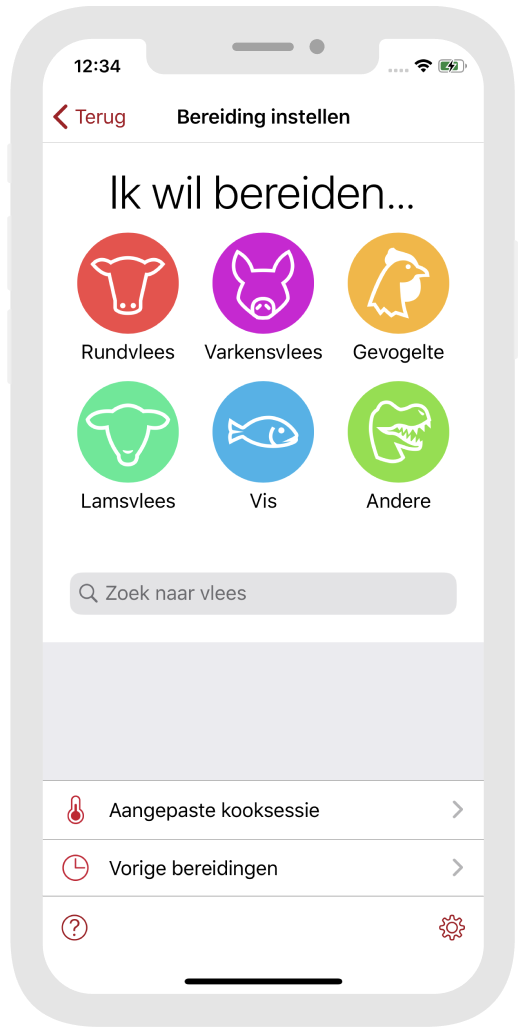
Critical Alerts Support
Taking the guesswork out of cooking is what MEATER is all about, and cook notifications are a big part of that, so we want to make sure you never miss one of them! By enabling critical alerts, your smart device will now trigger more frequently when your cook is ready to be removed from heat. This alert will go away once cleared or when the cook is in its resting phase.
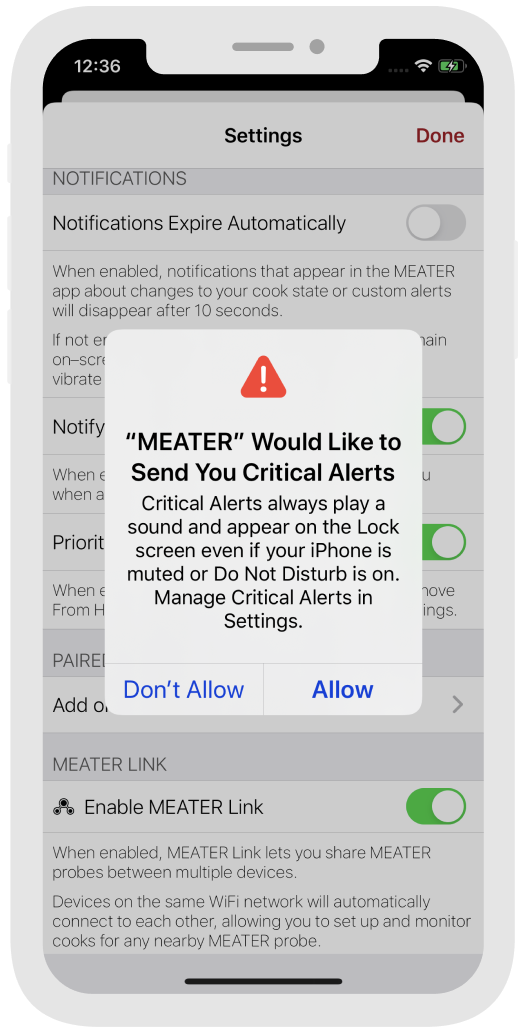
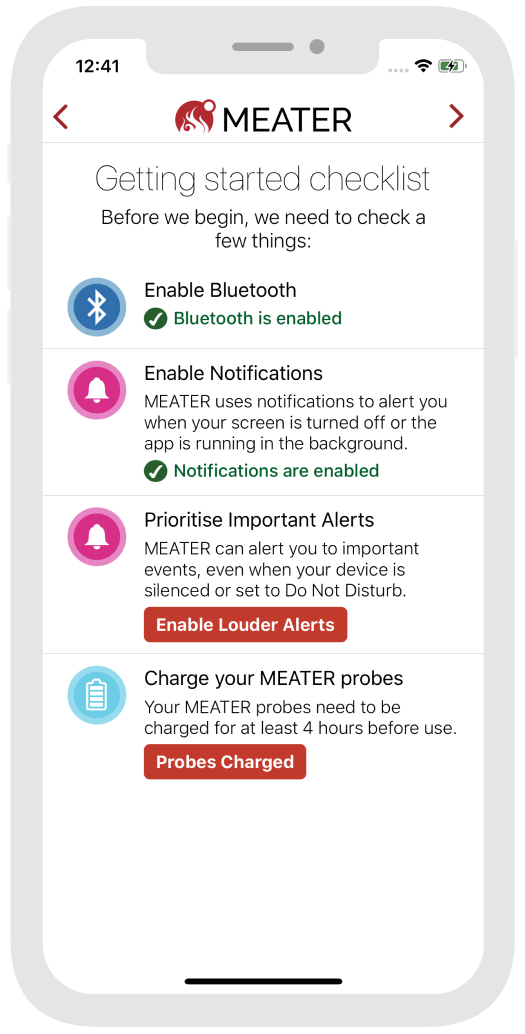
MEATER Block Probe Pairing
We're always working on new ways to keep you connected and give you the most hassle-free cooking experience possible. If your MEATER Block loses power during your cook, the MEATER app will now automatically find and pair to the probes, so that you don't have to worry about gaps in your connection!
When the app detects that your MEATER Block is no longer connected, it will connect directly to your MEATER Block probes! Once the MEATER Block is back online, the app will automatically reconnect to the Block.
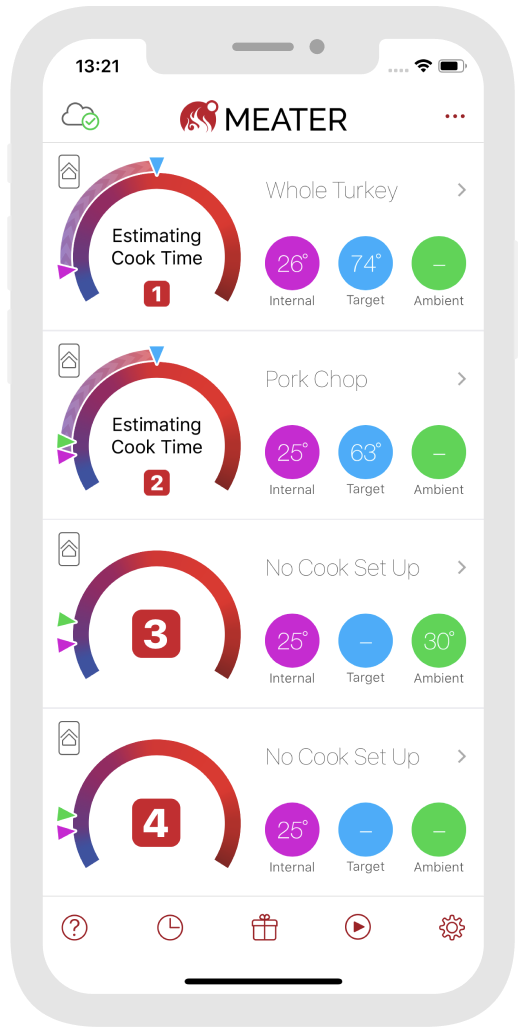
Custom Sound Settings
Our goal is to make your cooking experience not only easier, but more enjoyable as well! As requested, we've re-added custom alert sounds back into the app, so you can set sounds that works best for you!
Bug Fixes
We're continuously fixing bugs that may have crept into our app. This time, we focused on bugs with the "Previous Cooks" screen, as well as a few other User Interface issues!
Release 2.2.0
Added cook sharing mid cook and made it easier to access
Your friends and family are closer than you think. Connect and share your culinary creations no matter where you are!
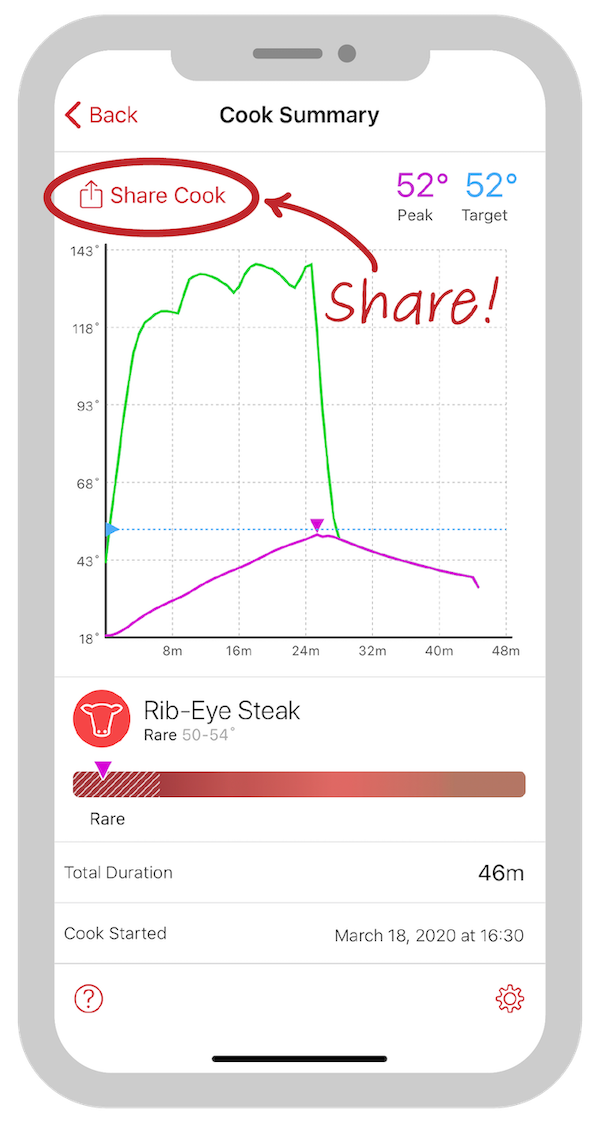
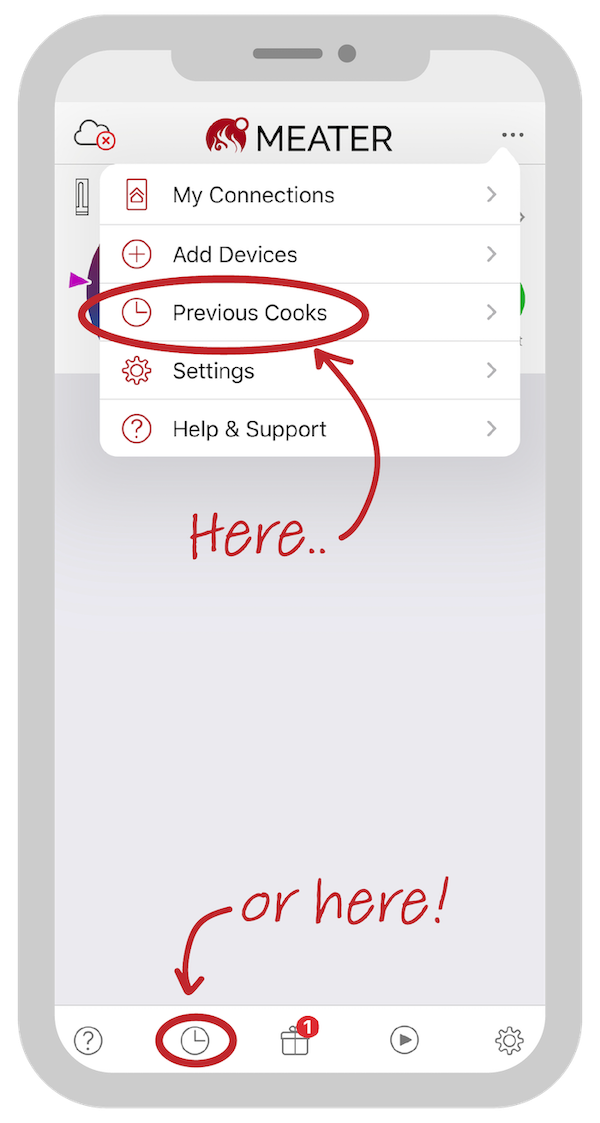
New Insertion Animations
Correctly placing your MEATER probe can be tricky, so we added some helpful custom animations to the cook setup!
These animations show where and how to insert your MEATER probe specifically for the meat and cut you're cooking!
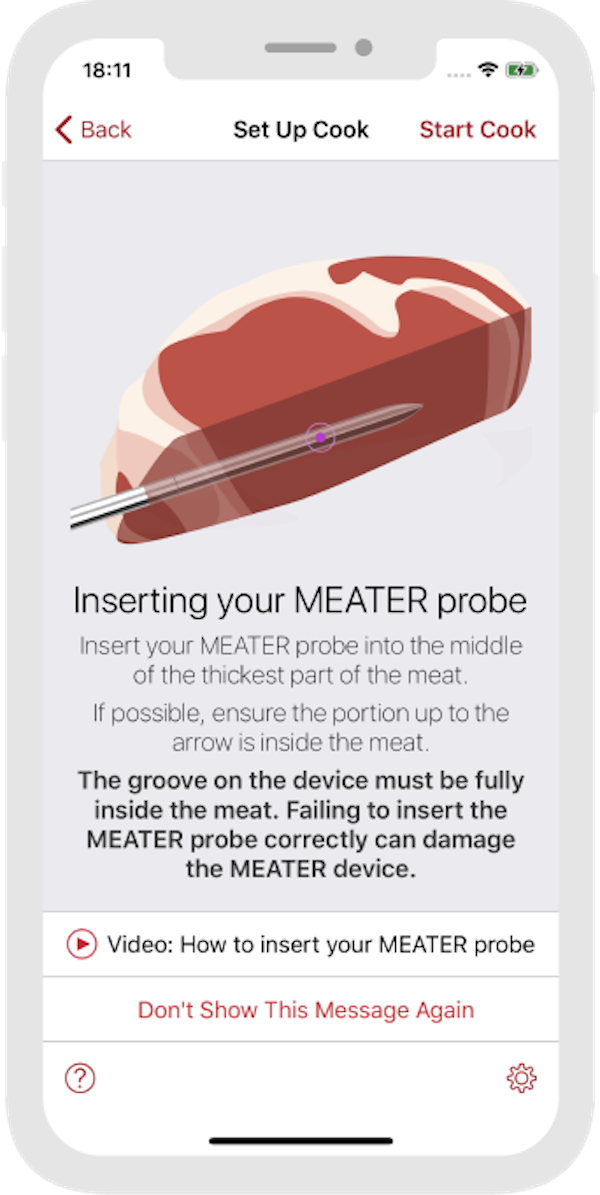
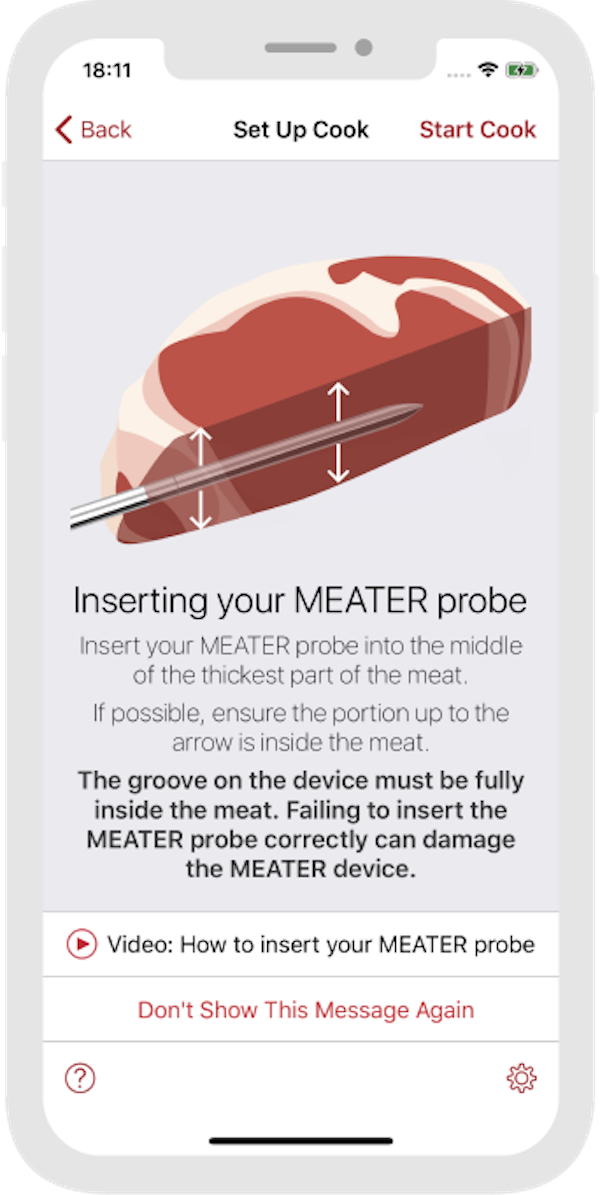
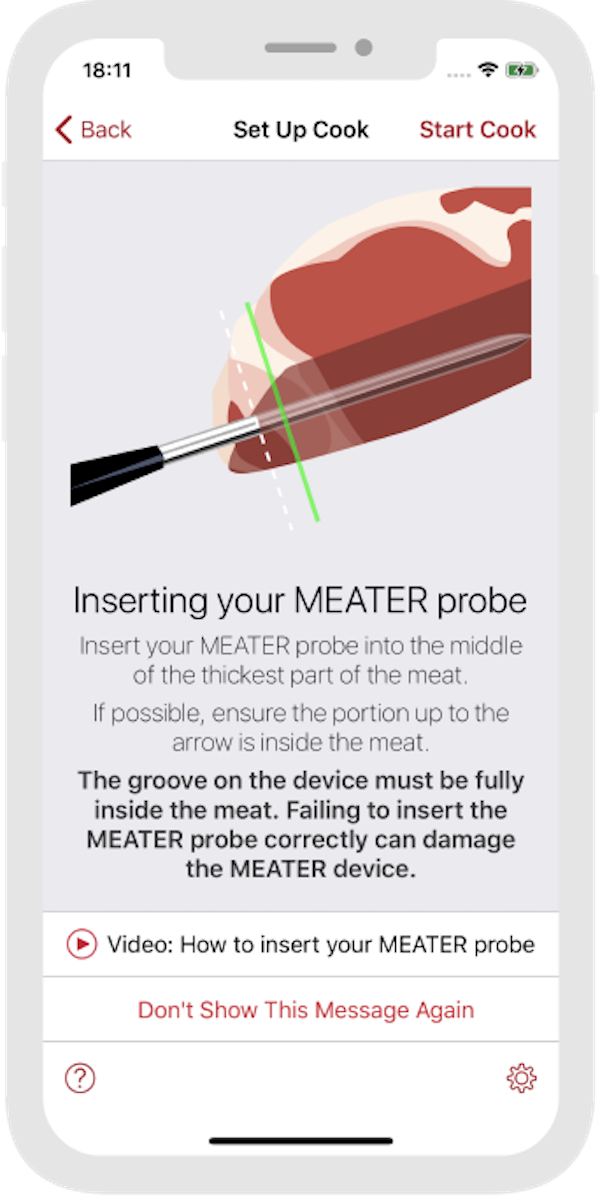
Added Danish / Norwegian / Swedish to the App
MEATER is making its way around the world, and the list of languages supported by our MEATER app is still growing! We received a lot of requests for Danish, Norwegian, and Swedish versions, so those languages have now been added!
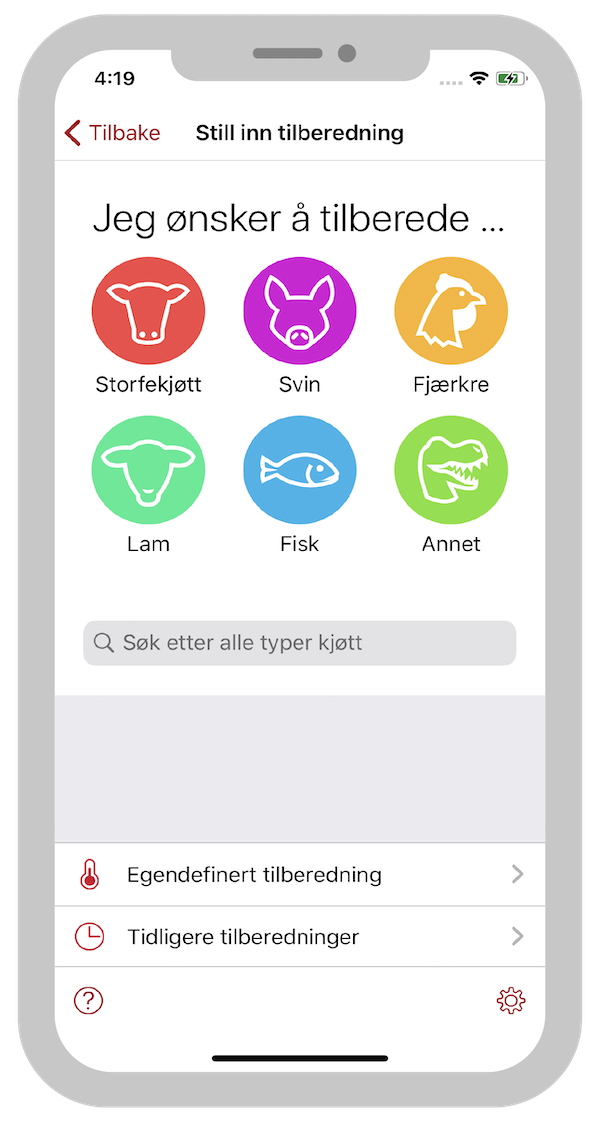
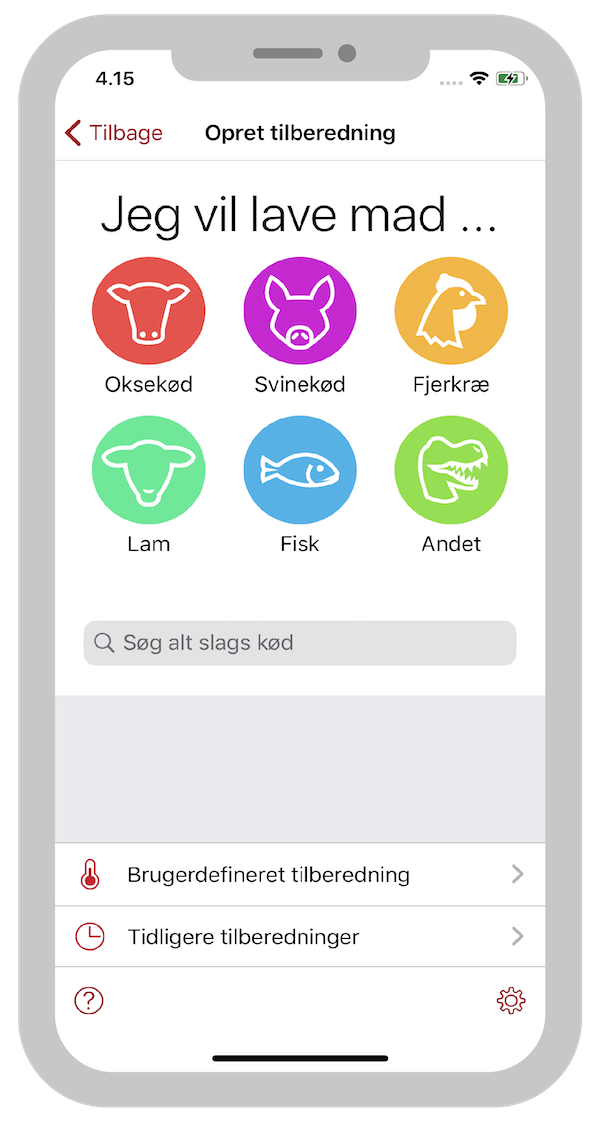
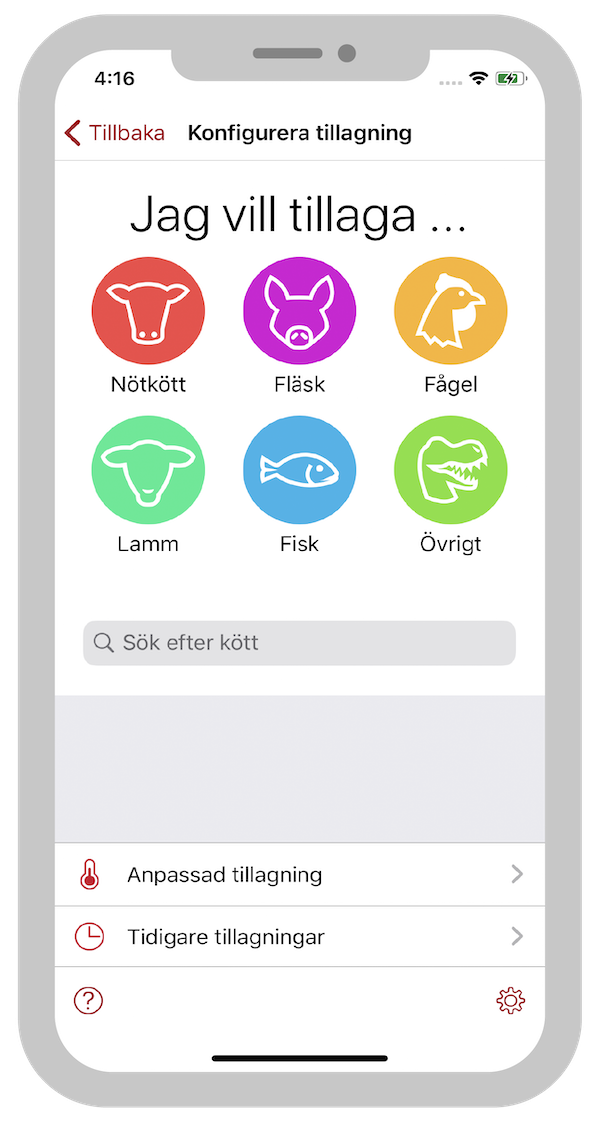
Fixed a number of UI bugs
Real bugs are adorable! Software bugs are not. We"ve fixed several User Interface issues to ensure smooth sailing on your MEATER voyage!
Release 2.1.0
We"ve been working hard at Apption Labs to bring you exciting features and push the boundaries on what we can achieve with MEATER! In case you missed them, here are some of our new features from earlier this year:
CONNECTING THROUGH COOKING
Your friends and family are closer than you think. Connect and share your culinary creations no matter where you are!
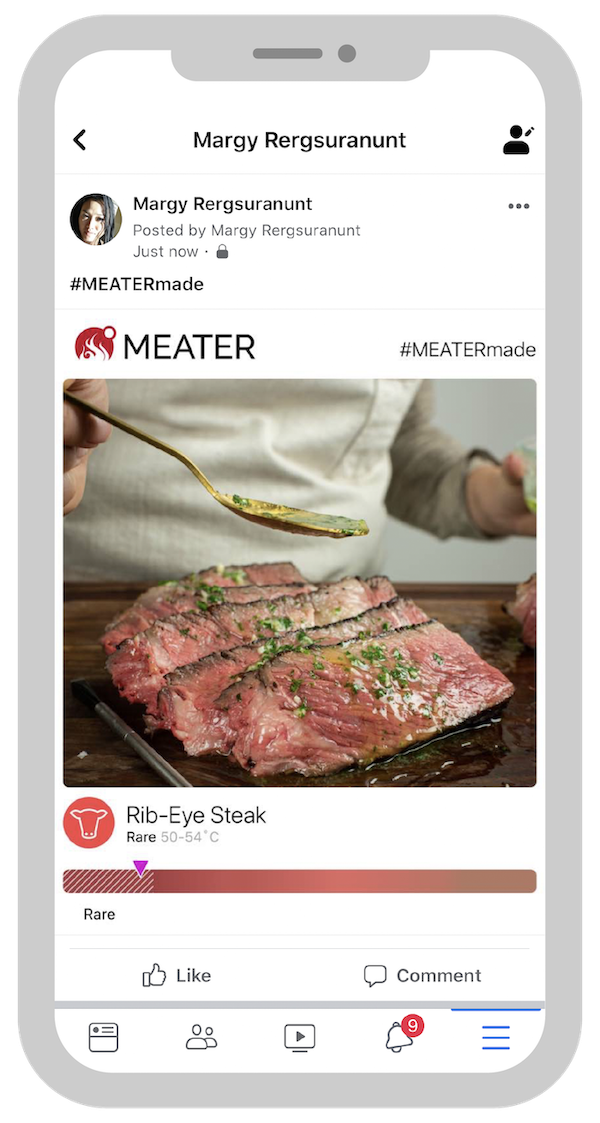
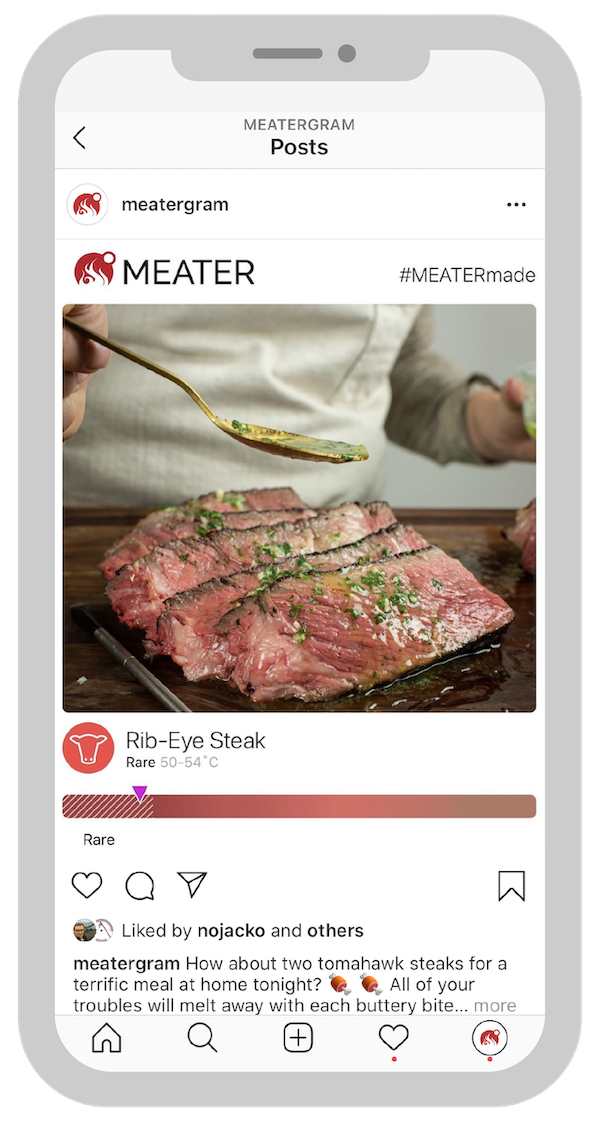
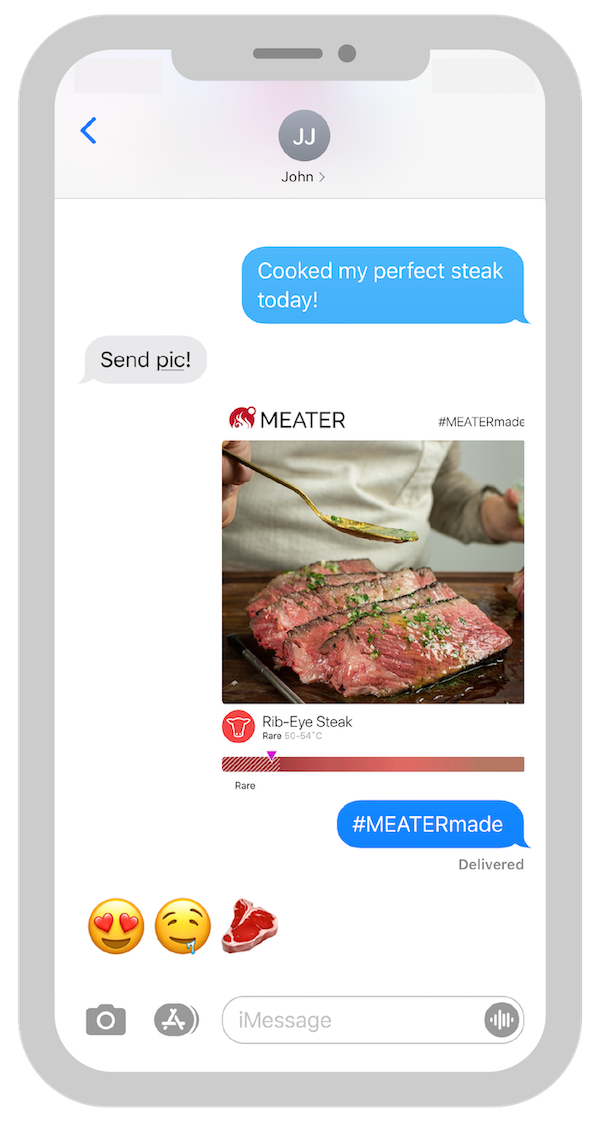
SHARE YOUR COOKS
MEATER is making its way around the world, and the list of languages supported by our MEATER app is still growing! We received a lot of requests for Danish, Norwegian, and Swedish versions, so those languages have now been added!
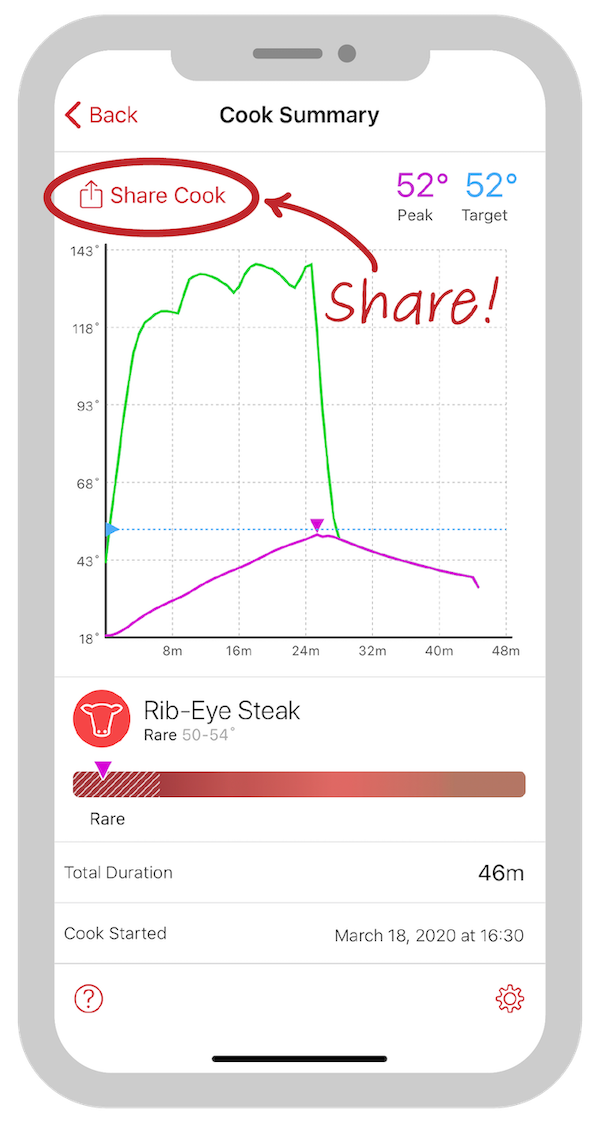
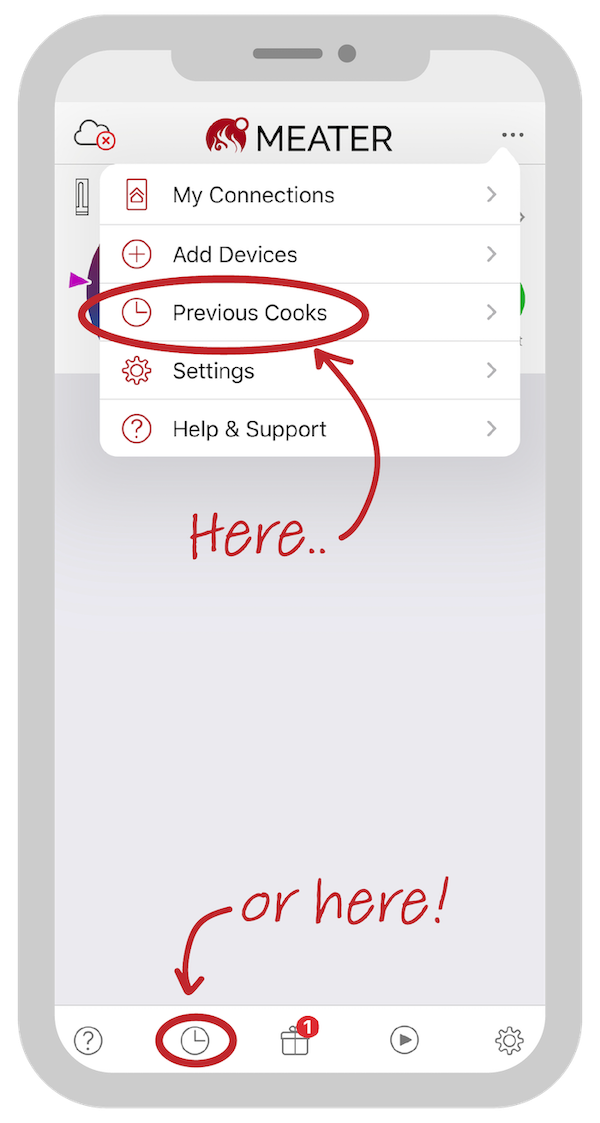
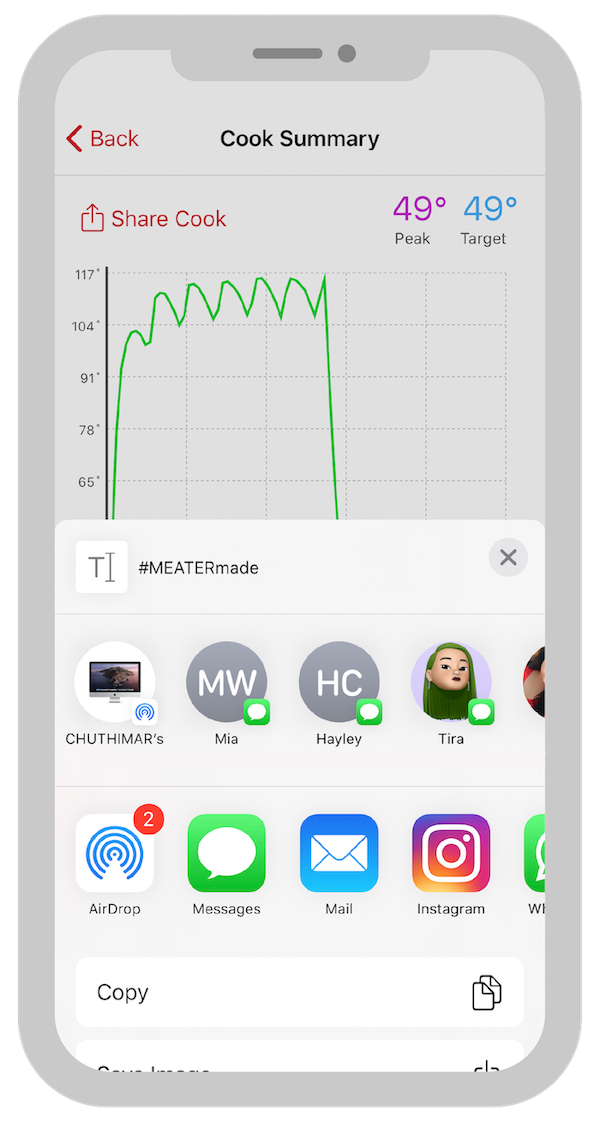
Can't keep the excitement of a perfect cook to yourself? Share your awesome MEATER cooks on social media!
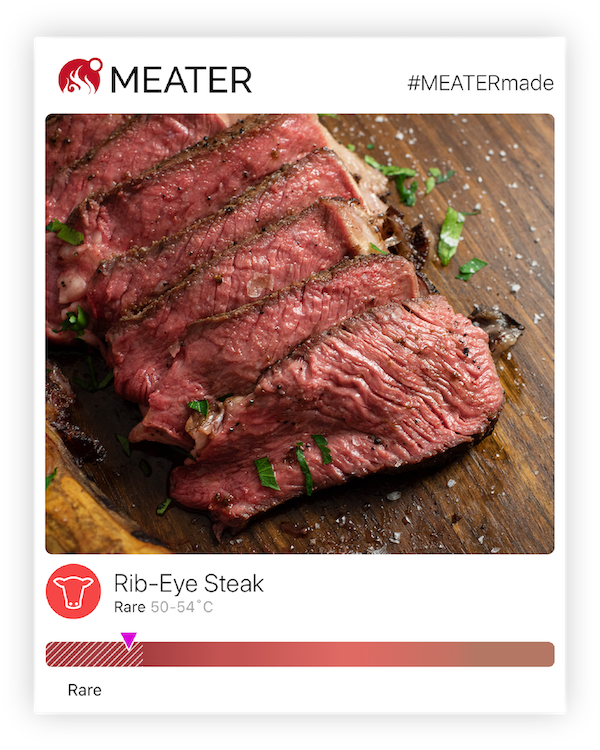
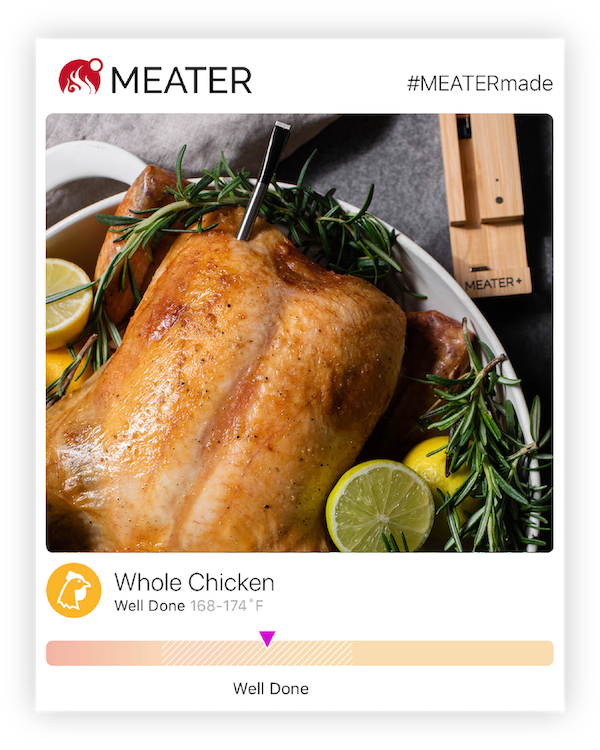
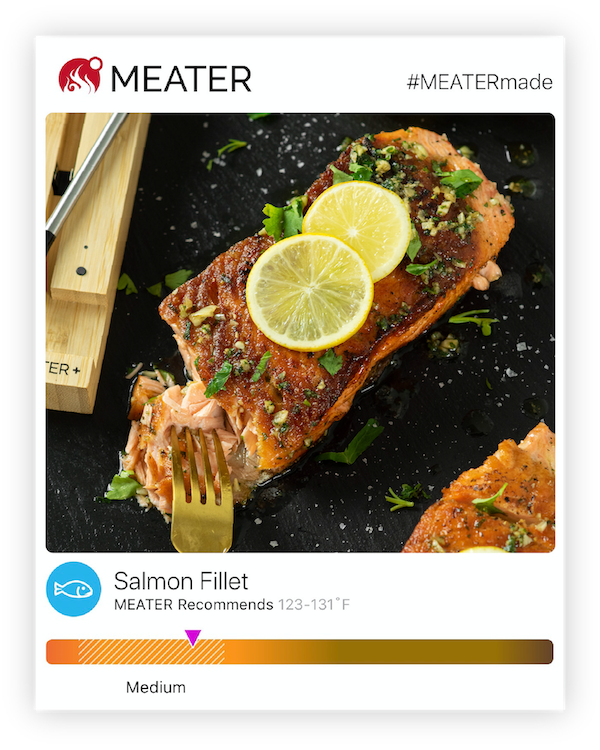
Use the new feature to show photos of your food, graph and result - just make sure you've cooked enough for everyone.
At any point during your cook, tap "Share Cook" in the upper left corner of your cook graph screen and become the envy of your peers. You can even share your previous cooks.
MORE MEAT CUTS
MEATER is making its way around the world, and the list of languages supported by our MEATER app is still growing! We received a lot of requests for Danish, Norwegian, and Swedish versions, so those languages have now been added!
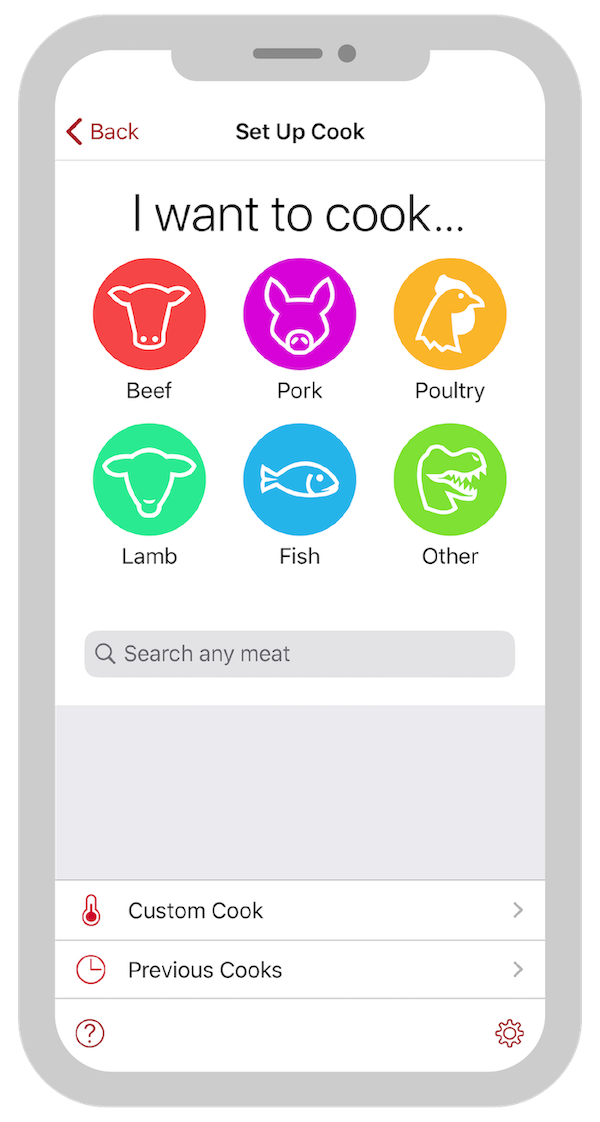
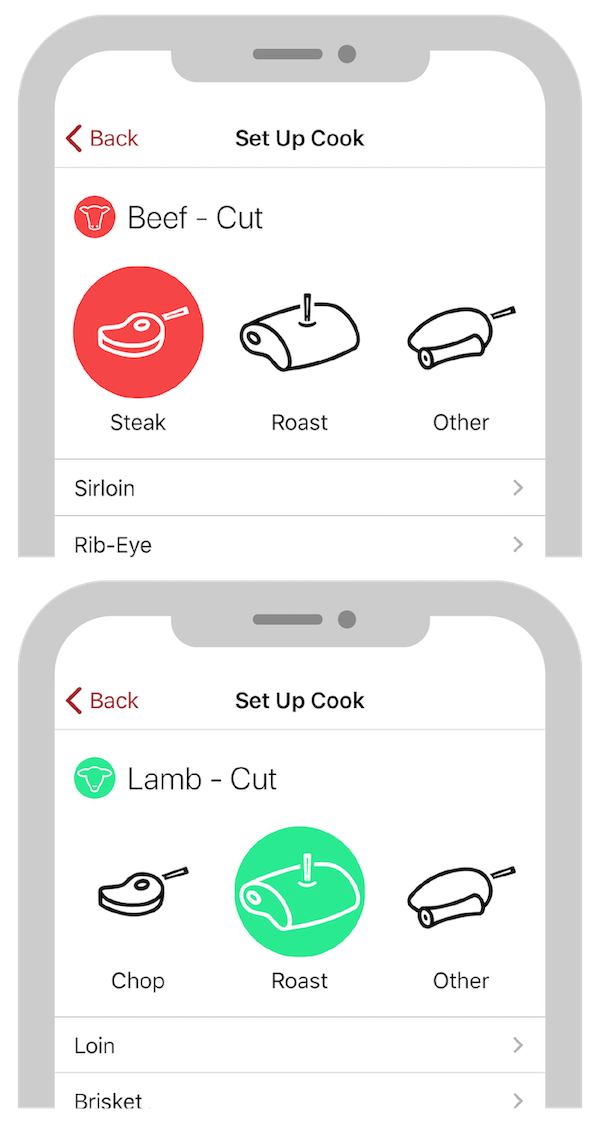
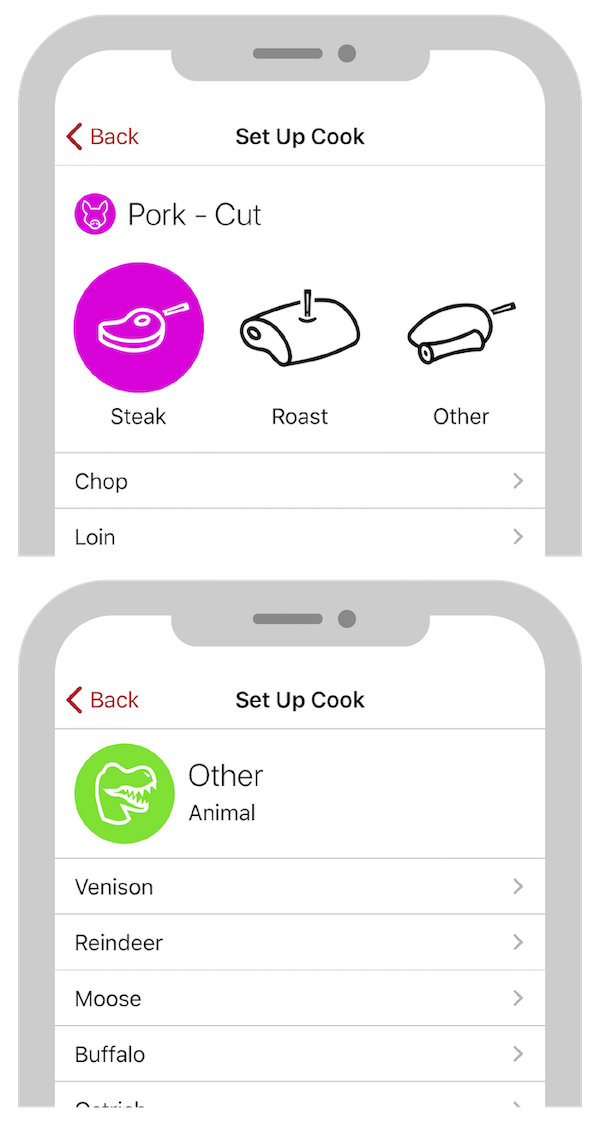
You'll struggle to find a wider list of meat cuts than what the MEATER app now offers! From New York strip to picanha, haddock filet to lobster tail. MEATER now has over 180 different meat cuts categorized by meat type and shape (steak / roast / other).
We've also added a search function and refreshed the guided cook setup UI to ensure these new cuts blend seamlessly in with our simplified guided cook setup!
CONNECTION DETAILS
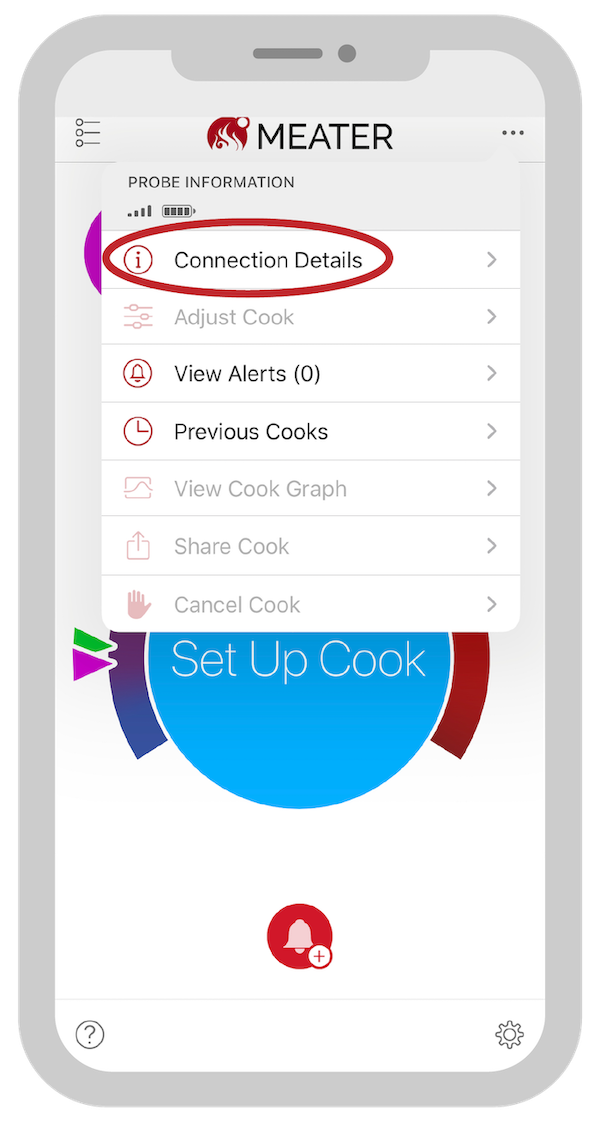
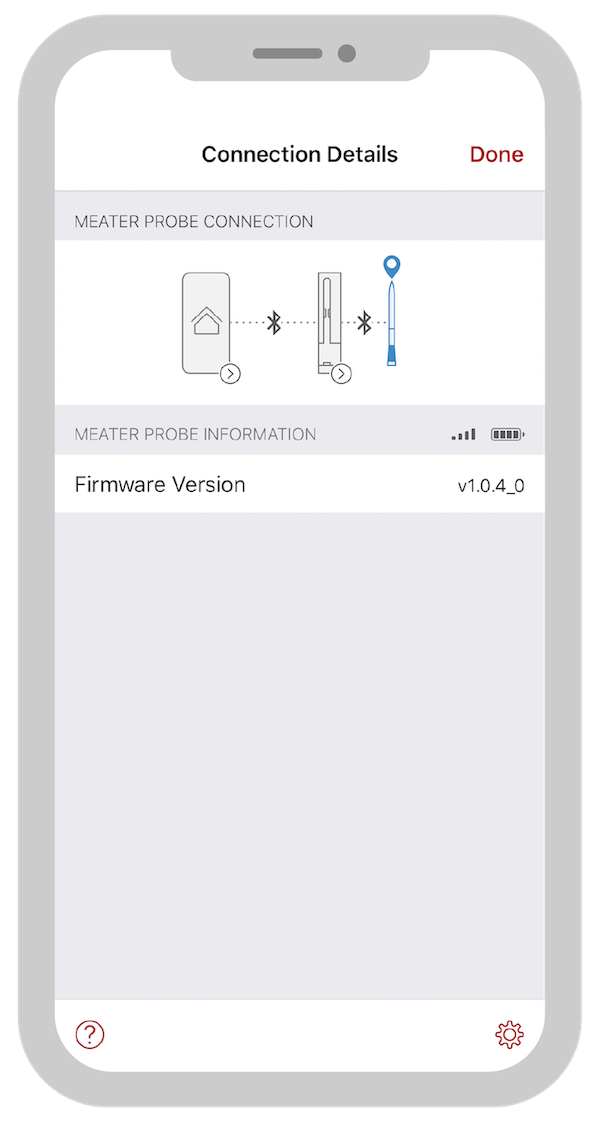
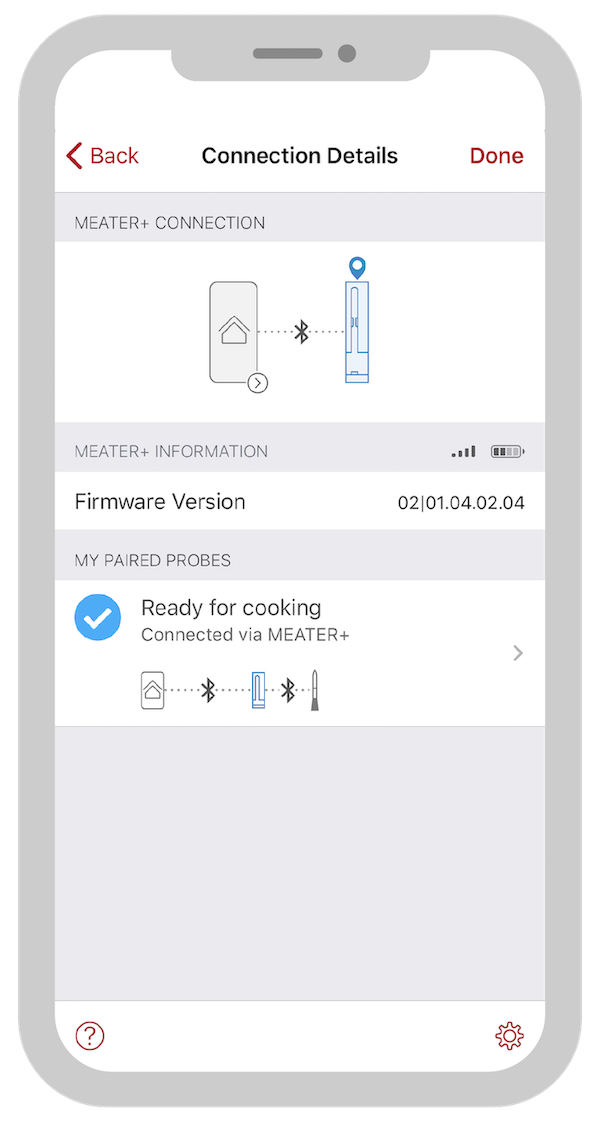
Whether you're unsure how your MEATER Plus is connected or want to check the battery level of your MEATER probe, there's now one easy place to check out all of the more technical details of the MEATER App.
"My Connections", found in the context menu, displays your cloud account, app version (and whether it's the latest), as well as details on all extenders and devices you have paired.
You can tap each device to get to its specific connection details page, where you will see connection diagrams for trouble shooting.
PERSONALIZED OFFERS
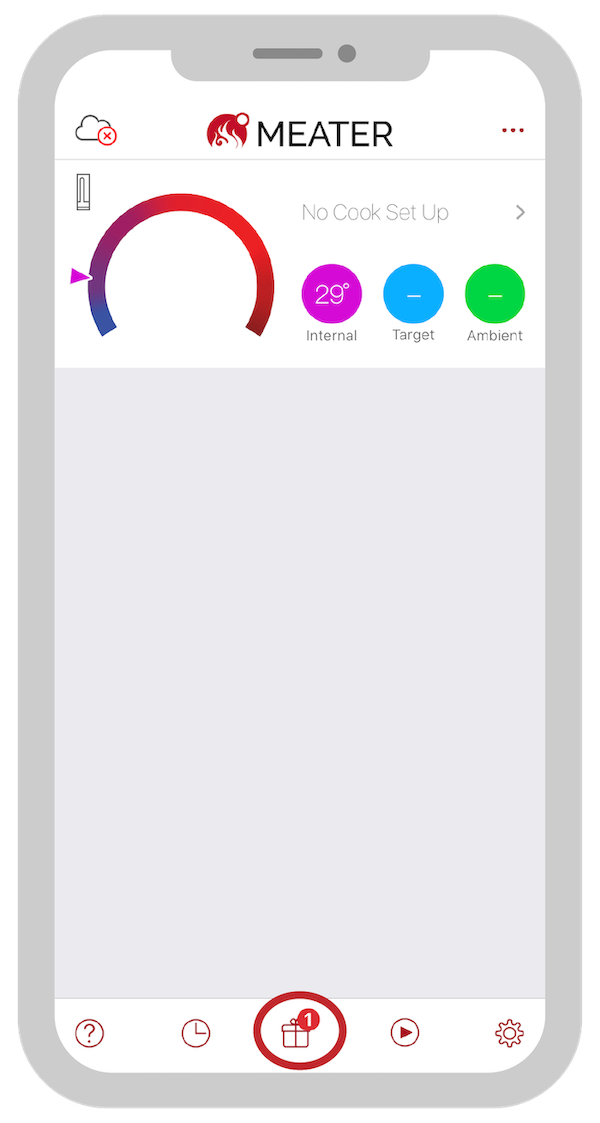
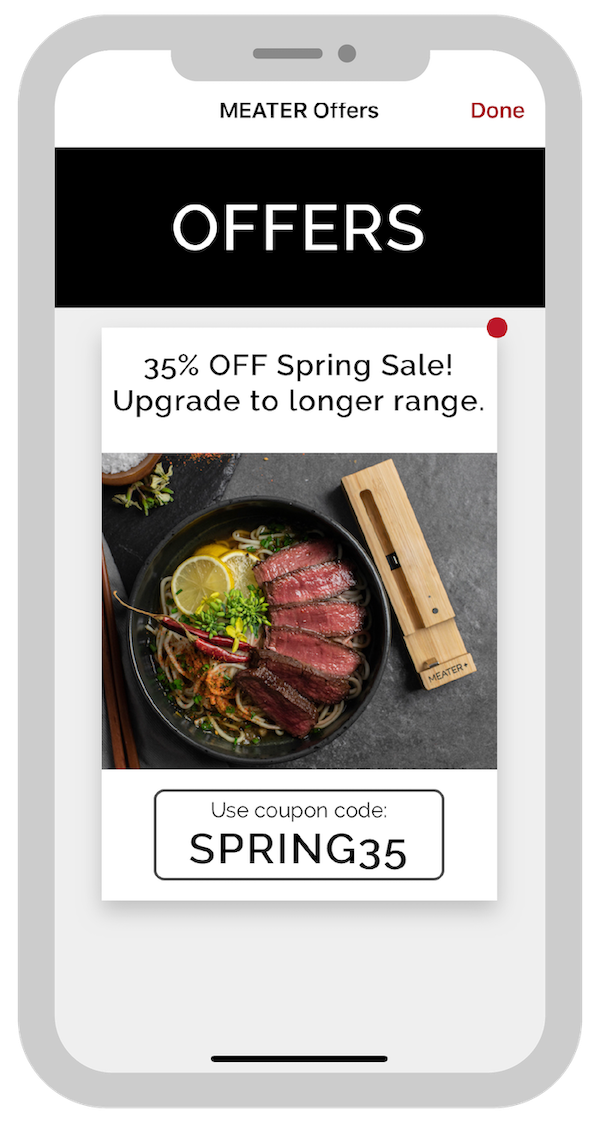
Everybody loves a great deal, and now you can get them from inside your MEATER app! Offers are now tailored specifically to you based on the MEATER products you own, as well as your cooking habits.
You'll find your personalized offers in the icon bar at the bottom of the MEATER app. When you have a new offer, you'll see a red notification dot.
TASTIEST PRESETS
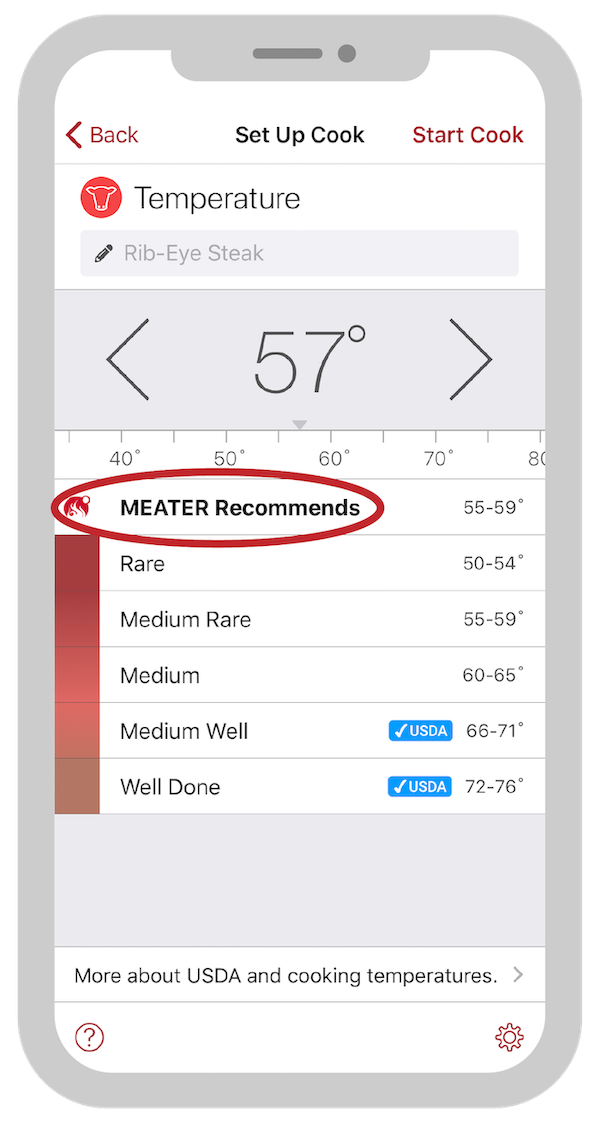
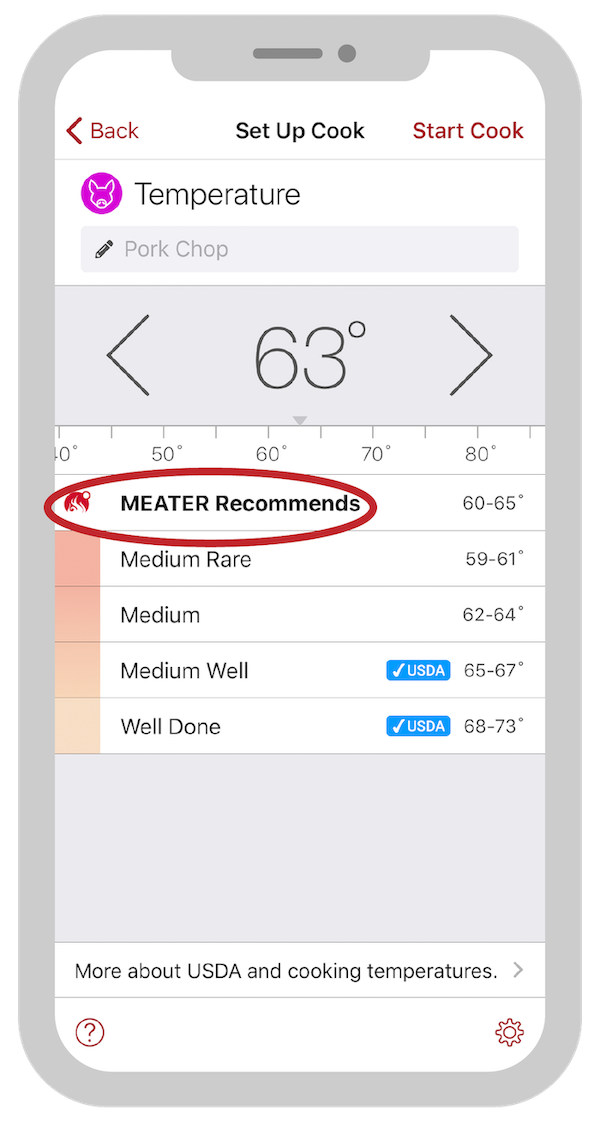
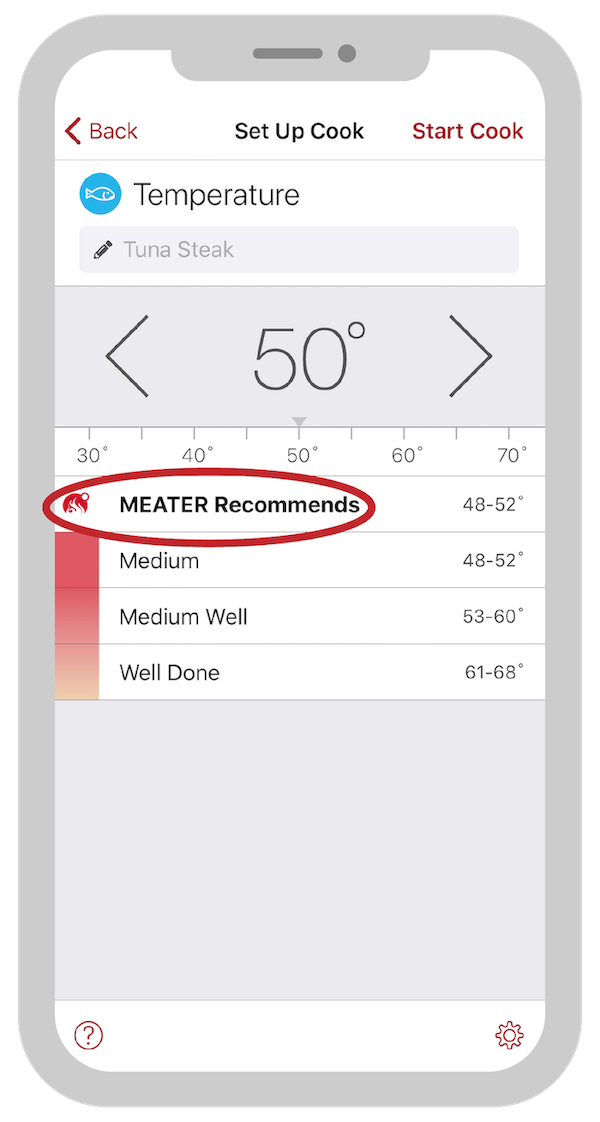
Having an accurate and reliable meat thermometer is only useful if you know what temperature to aim for. The team at Apption Labs has scoured the internet for reputable sources of cooking genius and then tested them all.
We picked our favorite temperatures for over 100 meat cuts and created "MEATER Recommends" our target temperature preset for anyone not sure what temperature makes the most tender chicken breast or the juiciest rib-eye.
COOKS SYNCED
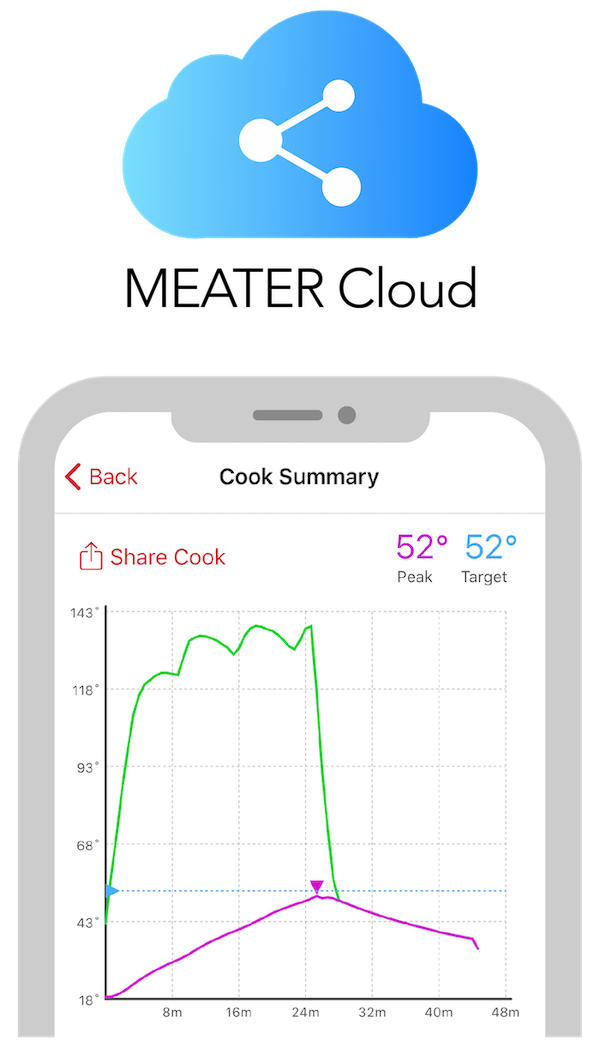
Your cooks are now synced to the MEATER Cloud! We have performed a major refactor of our previous cooks system. Your cooks are no longer stored on a device by device basis.
If you sign in to your MEATER Cloud account (or register if you don't have one) all cooks from all of your devices will sync. If you cooked last Sunday's roast with your tablet and want to recreate it on your phone now you can, alerts and all.